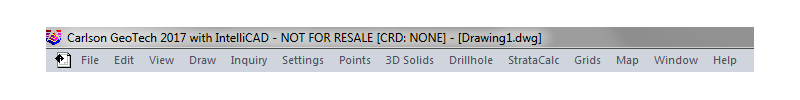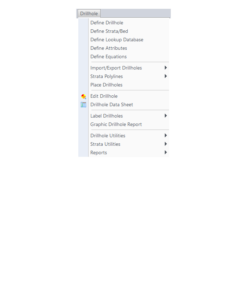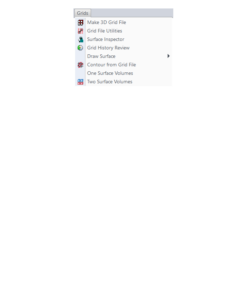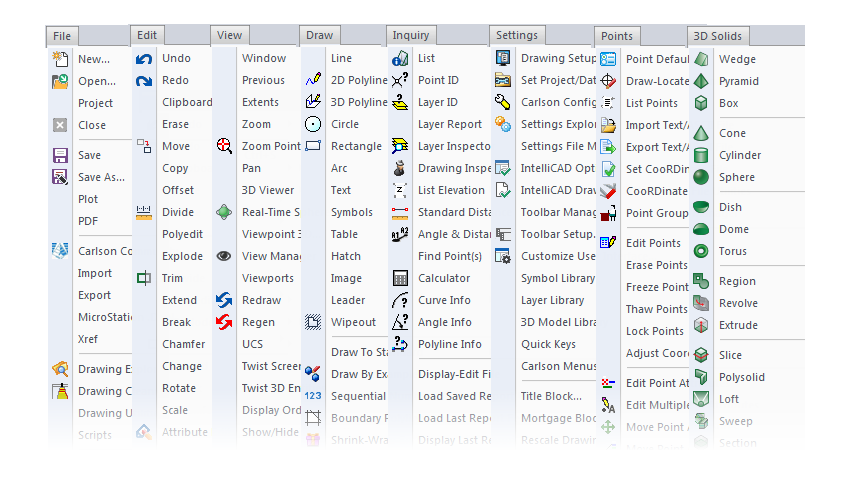FAQ
[FAQ309] What features & menus are in Carlson GeoTech? (a running thread)
Shortly after each new release of the program, we will update this FAQ to show the menus that come with the installation.
Refer to this FAQ to see the latest improvements to Carlson’s desktop software products
Carlson GeoTech 2017
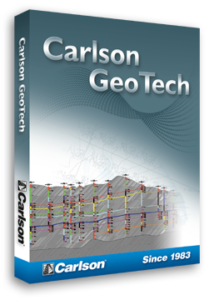
Features and Benefits of GeoTech 2017
Carlson GeoTech provides the ability to import borehole data for analyzing subsurface conditions and materials.
“GeoTech will model all core samples and produce a detailed, easy-to-read report for drill logs, cross sections, and plan view,” says Dave Carlson, V.P. of Development for Carlson Software.
In addition, this information is fully integrated with Carlson Civil, for determining site stability and suitability, and also Carlson Construction, for accurate strata takeoff estimation.