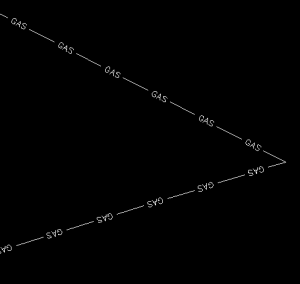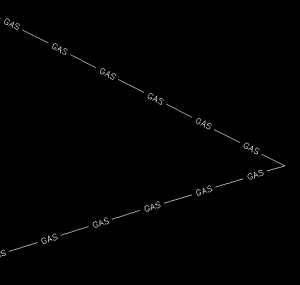I didn’t until this weekend.
While working on a new Picks and Clicks article for Professional Surveyor magazine I stumbled on something incredibly handy. This setting keeps text that’s inserted into a linetype in an Upright position rather than allowing it to be upside-down.
Notice the polyline in the picture below. The top segment (drawn from left to right) has the text upright but the bottom segment (drawn from right to left) shows the text upside-down.
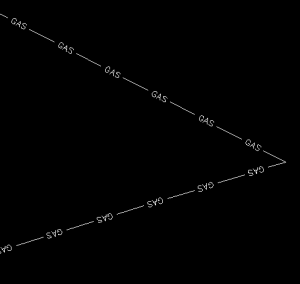
The reason this happens is because of the definition of the “GAS_LINE” linetype in the acad.lin file.
The R=0.0 parameter formats the linetype text so that it aligns with the line segment. Therefore, whether text is upright or upside-down depends on the direction the line is drawn. However, if you simply change the R=0.0 to U=0.0, the polyline displays like this:
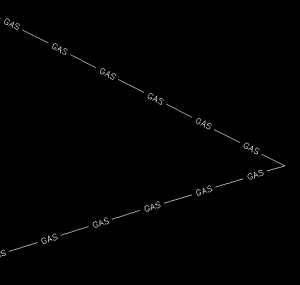
Notice the text is now upright in both segments. Using the U in the linetype definition sets the “Upright” flag. Setting it to 0.0 keeps it Upright relative to the line. I played around with it a bit and, unfortunately, it doesn’t seem to help much when rotating with DVIEW or UCS. But, when you’re working in world coordinates, this is a great tool.
To my knowledge this is a recently added enhancement to AutoCAD – but I thought it was cool enough to put up here!
My next column in Professional Surveyor will be… Surprise! Standardizing Linetypes! I’ll post a link here when it’s posted on their site. Follow this link to see if you are eligible for a free subscription to the print magazine: Subscribe to Professional Surveyor magazine.