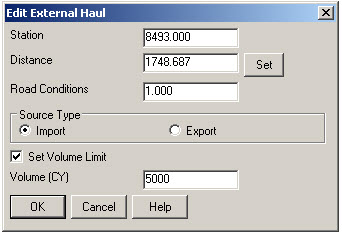Carlson Software users starting a new drawing in the 2024 version of the software were met with a significant change in the drawing setup with regard to Projection and Zone. This has led to a lot of questions and confusion about what, if anything, needs to be done when opening older DWG files in Carlson 2024.
The Startup Drawing Wizard in 2023 is on the left and 2024 is on the right:
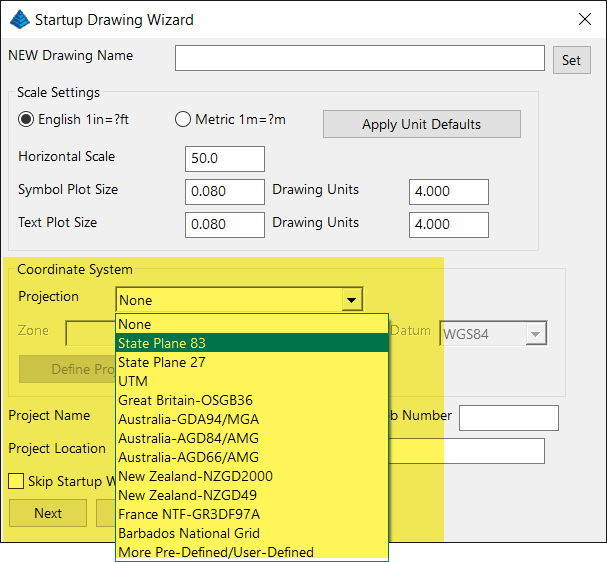 |
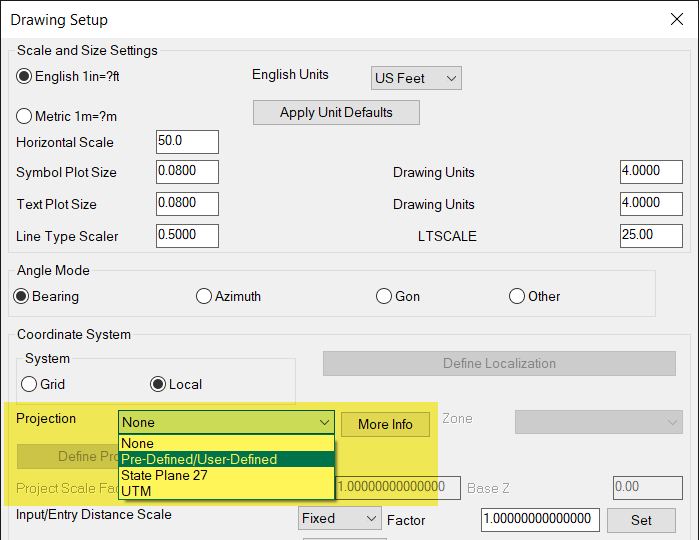 |
We have gotten some questions about this change so we reached out to Doug Aaberg, the Carlson Survey product manager, and asked him to give us a brief explainer about the change and to make himself available for a Q & A session. Luckily, we were able to find a date and time in March so we’re very happy to announce that Doug will be joining us on Thursday, March 21st at 12:00 (ET) for this Webinar session.
Although it was originally planned to be offered only to subscribers of our Webinar Series, this topic is important enough that we know we need to offer it on a wider-scale. There are no pre-requisites, no commitments and no strings – just use the link below to register (to get a reminder) or to join the event in progress.
If you would like to review the recording after you attend or would like a certificate of attendance, please send us an email and let us know you will want those extras.