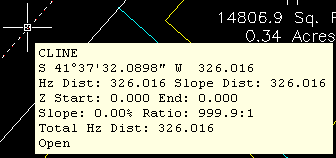I was reading a recent AP article that was similar to the article entitled Meet Microsoft’s antidote to Vista and saw the following:
You probably don’t know her name, but if you’re using Office 2007, the sleeper hit of the Vista era, you’re already familiar with Larson-Green’s work.
She was the one who banished the familiar system of menus on Word, Excel and other programs in favour of a new “ribbon” that shows different options at different times, depending on what a user is working on.
Hmmm… I’m wondering if she’d be willing to re-think that decision?
I’m not sure what it is about the ribbon interface but I cannot seem to get used to it. I’ve tried… I mean I’ve really tried to be productive with the Office 2007 ribbon but continually find myself wasting lots of time searching for a particular command whose location I could find instantly in the traditional pull-down menu system used in Windows and Office applications for the past +15 years. The article also said:
“We want to reduce the amount of thinking about the software that they have to do, so that they can concentrate all their thinking on the task they’re trying to get done,” Larson-Green said in an interview.
The task I’m trying to get done?? I’m trying to figure out where all my favorite old commands went for getting my work done. I’m finding that I’m spending more time thinking and searching for commands and having less time for the task(s) I’m trying to get done. Don’t even get me started on the new default file formats for Office files (*.docx, *.xlsx, *.accdb, etc) and having to Save As for those who haven’t adopted Office 2007 and later.
Side note observation… I wonder how soon it will be until Autodesk decides to release a *.dwgx file format? Perhaps the Open Design Alliance should beat them to the punch.
According to the frequently changing Wikipedia write-up on ribbons:
Microsoft has started the process of acquiring a patent on the ribbon user interface concept[2] and licenses the ribbon design to third-party developers royalty-free, as long as the user interface conforms to the Microsoft’s design guidelines and they can get an approval from Microsoft. The ribbon design guidelines are confidential and an evaluation copy is only available when a non-disclosure agreement has been signed.
The Ribbon has been licensed by Autodesk for AutoCAD 2009…
My fear is that when I eventually have to migrate out of AutoCAD 2008 (I’m running the ribbon-less AutoCAD 2008 and IntelliCAD and haven’t even looked at AutoCAD 2009/2010), I’ll be too far behind the 8-ball. Maybe I’m too grounded and comfortable with pull-down menus. I still prefer Windows XP over Vista and suspect I’d prefer pull-down menus in my CAD product like many of comments left at AutoCAD 2009 – How do you use the Ribbon? blog. Perhaps it is time to accept the fact that ribbons are likely here to stay. However, if my CAD productivity takes a hit due to the migration to ribbons like my Office productivity took a hit, I suspect I’m “going to have some ‘splainin’ to do.” Personally, I’d love to have a one-to-one chat with Julie Larson-Green (a.k.a. “Microsoft’s antidote to Vista“) to learn why throwing away +15 years of interface familiarity is/was a good idea.
What do you think?
[polldaddy poll=1552888]
Originally posted on Carlson Connection by Ladd Nelson