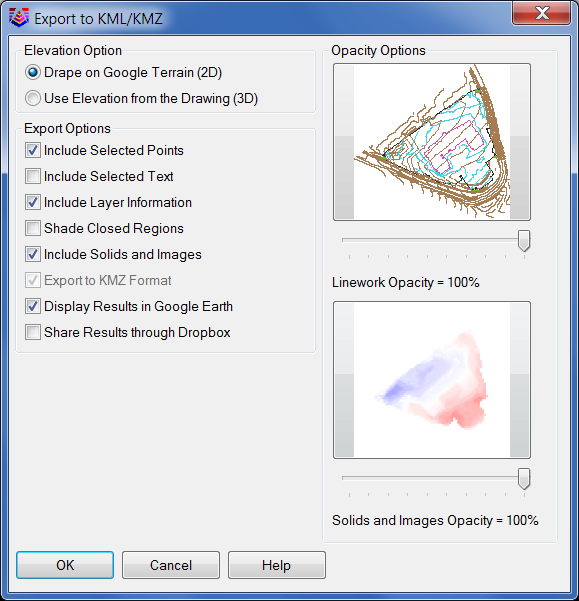I’ve worked with DCA®, then SoftDesk®, then Land Desktop® since 1990. Anyone I’ve worked with, sold software to or trained in that time knows that I’ve always been a huge fan of these programs. Not that the programs were terribly easy to learn, but mostly because they functioned in a logical, consistent manner. I, and many others, got to a point that, if I didn’t get the result I intended, it’s because the software had done exactly what I’d told it to do instead of what I’d meant to tell it to do. Frustrating? Of course. But manageable.
I worked for an Autodesk® reseller when Civil 3D was introduced to the world. Since then I’ve attended Civil 3D classes at Autodesk University every year, Autodesk reseller training on Civil 3D and at one time was even certified an “Implementation Certified Expert” (ICE) for Civil 3D. As a consultant I’ve also worked and collaborated with people I consider to be the PHDs of Civil 3D. In short, I feel like I have performed my due diligence with regard to Civil 3D. More than once I thought Civil 3D had gotten to a point where it would be a good option for some of my clients. But, after careful consideration of all the associated costs, my clients disagreed. They decided to stick with Land Desktop.
Initially, there were several reasons my clients weren’t interested in moving to Civil 3D from Land Desktop: lack of stability, lack of survey features, inability to work with pipes, lack of H & H functionality, etc. Most of these have been addressed to some extent.
Now, however, the primary reason people aren’t moving to Civil 3D seems to be: It’s too complicated. They have come to the conclusion that, “Even if we wanted to, we can’t manage it and learn it on our own.”
That seems to me a nearly impossible problem for Autodesk to solve.
What makes it so complicated and difficult to implement? Here are a few of the reasons…
Project and data management
Because it doesn’t have a single, centralized project structure, the last recommendation for file and data management that I’ve seen involves 9 or 10 different drawings using multiple methods of linking such as XREFs and Vault.
Development of styles
This will be an ongoing effort. Most companies will find themselves needing new styles for every project. You’ll need an expert on staff or will need to rely on a consultant or reseller to keep up with the technology and demand.
True Cost of Implementation
Unbelievably, the cost of the software, subscription and hardware is typically just the beginning. I’ve heard that, not including software, hardware or loss of productivity, the cost of implementing Civil 3D in an office ranges from $6,000-$10,000 per person.
Civil 3D doesn’t play well with Land Desktop
Using Civil 3D on a project means KEEPING it in Civil 3D. You can’t bail out and move it to Land Desktop if deadlines loom. And if a project was started in Land Desktop, don’t use that data in Civil 3D. Yes, there are converters and importers and exporters of data, but the message boards and discussion groups are full of comments like, “Yes, you can. But don’t.”
A friend of mine in the industry recently said, “It looks like the programmers became too enamored by what they COULD do, instead of making it do what it NEEDS to do.”
I think that’s exactly right. It’s become a program for programmers, IT personnel and consultants who spend a majority of their time figuring out how to make it work.
What is the evidence of this trend/mindset?
- Try to purchase and implement Civil 3D through a reseller without receiving a hard-sell on “consulting” or “implementation” services. This isn’t simply the resellers trying to make a buck. They understand that Civil 3D is impossible to put into production without significant help from experts. And the only experts are those in the reseller or consulting community.
- Part of the “Implementation Plan” requires that new users try Civil 3D on a “Pilot Project” instead of an active project.
- Considering blogs, websites, discussion groups, users groups, road-shows and all, I have never seen such a wealth of available support options for any piece of civil design software. And yet for all this, I might be able to point to a couple of dozen people I’d consider to be very knowledgeable or experts who would be able to support the software. And, these people fall into the reseller/consultant category. I have my suspicions whether even they could turn a profit on a project in an office setting with typical project flow and deadline challenges.
- Everyone thinks everyone else is using it – but they’re not. I had heard for years that a certain very large (national) engineering firm in Raleigh had moved to Civil 3D. I spoke to someone working there a couple of weeks ago and found out that wasn’t the case. Only a couple of people in their Charlotte office are trying it out and it wasn’t getting rave reviews. Everyone else is still using Land Desktop Companion.I know of two and suspect that several other large firms who have implemented or have attempted to implement Civil 3d are in the same boat. My (educated) guess, based on reading discussion groups, users forums and discussions during sales calls, is that they have now had enough time to study the metrics comparing the money they have spent versus the resulting productivity gain/loss. Unfortunately, so much money has been spent that they must decide whether to continue to throw good money after bad hoping that Autodesk finally comes up with the product they have promised or to start from scratch by re-evaluating the products available.
- Outside of the reseller/consultant network, I can point to a lot of people who I’d consider experts in Land Desktop and Civil Design. These people might not know everything there is to know about Land and Civil Design, but they are incredibly productive and can design and develop a project with the best of them. Many in this group have tried to perform the same tasks and produce the same work with Civil 3D and have given up out of exasperation because either they can’t get it to work the way they need it to or can’t get it to look the way they need it to. When it is determined that this vast group of competent people needs to rely on the expertise of a reseller or consultant to produce their work, there is a problem.
- Someone recently pointed me to a couple of posts on the Autodesk Civil 3D Discussion Group that expresses many of these thoughts:Message to Autodesk I know I’ll be taged a Flammer for this but I don’t care at this point
Now, Why Carlson?
- It’s easy to learnThe single biggest reason I have become a fan of Carlson Software is that it’s so easy to do the things surveyors
and civil engineers need to do. Especially for someone fairly competent with Land Desktop or Civil Design, learning
Carlson doesn’t take much time at all. And if you are totally new to civil/survey software, Carlson is intuitive
because they have a high percentage of civil engineers and surveyors helping to design the software. It works the way
we work.
- They stand behind and support their productsCarlson provides free technical support to their users. Whether you are using a 30-day trial or have purchased any of their products, you can call or email them with questions.Providing tech support is also a way for Carlson to stay on top of their customers wants and needs. If they receive too many questions about how to use a feature, you can expect to see that feature re-worked in a future release. If someone makes a suggestion during a support call, it’ll end up on a feature wish-list for a future release.What happens if you find a bug? You (and any others encountering the same issue) will receive the updated files to fix the problem as soon as the programming team completes the fix. Others receive it when a service pack is released.They also don’t retire their products so there are no forced upgrades. Carlson only wants their customers to upgrade when they think it’s worth it.
- I don’t have to give up what I knowCarlson works on top of AutoCAD, AutoCAD Map, Land Desktop or Civil 3D. As you start moving your projects over to Carlson, you have the freedom to continue working in Land Desktop but take advantage of some of the tools that Carlson offers. As you learn more of the features of Carlson, you can do more of the project using Carlson. It’s a relief to know that you can make the switch by taking baby steps or by leaps and bounds.
- I have full 3D and dynamic functionalityWho wasn’t excited the first time we saw that Civil 3D gave us the ability to grip-edit an alignment and have the profile update automatically? Or to see we could lay out and edit subdivision lots and have it automatically label lots for us? But then we tried to do it. It wasn’t quite so easy to get it to work the way we needed it to or look the way we needed it to. Most of us ended up going back to Land Desktop. But, we’d seen what was possible with the dynamic features and Land Desktop no longer seemed up to the task.Carlson allows you to design dynamically but gives you more control. You have the ability to set each dynamic action to “Off”, “On” or “Prompt”. Turning it “Off” requires you to pick a “Process” button to force updates through the design. “On” will process those changes automatically as they happen. “Prompt” will ask you before applying updates.
- Carlson Civil Suite 2009 meets or beats Land Desktop and Civil 3D in features and functionalityA feature-to-feature comparison of Carlson’s Civil Suite to Land Desktop or Civil 3D shows that Carlson can do more for you than either of those products.
These are obviously anecdotal examples and I expect some people to take exception. All I can state is what I’ve witnessed and attempt to explain the reasons behind my decision. My eyes aren’t closed and I’ll continue to do my homework with Civil 3D – if something changes, I won’t hesitate to express my opinion.
I’ve told the folks at Carlson that, as much as I enjoy working with them, the reason I’m selling and supporting their software is because I fully believe it’s the right thing for my customers at this time. If that changes and Carlson is no longer the best option, I’ll move on.
I encourage anyone to try out Carlson Civil Suite and try out Civil 3D and judge for yourself. Ask your Civil 3D reseller to mimic my 5 Minute RoadNet Video or my 5 Minute LotNet Video in Civil 3D and see how it compares. This isn’t a set up… I’ve never asked anyone to do that before. I’d just be interested to see the results.
Update 9/2/2009: Welcome to those from www.civil3d.com.
Other discussion of this topic can also be found on this thread on the Autodesk Civil 3D discussion group: Carlson Vs 3D.
Continue to watch this space for an update. I’m interested to see what comments will be left at civil3d.com and will post a response here in a week or so.
Update 9/12/2009: I’ve posted my response to the comments from both www.civil3d.com and the Autodesk Discussion Group here: Carlson VS Civil 3D – Revisited