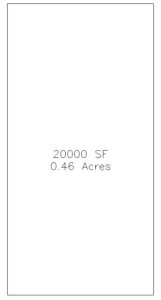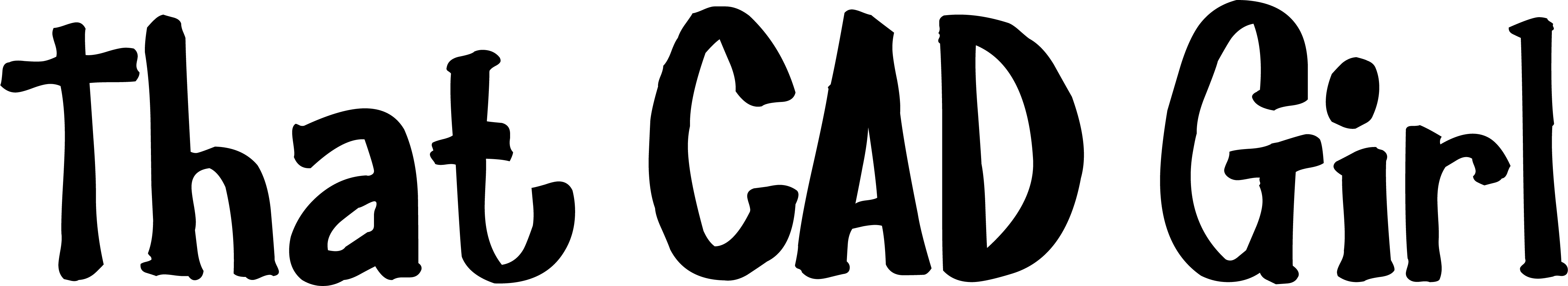Well, how long do you have? Better grab a cup of coffee. Make it a Grande… isn’t that the biggest one? Anyhoo, no surprise, I think Carlson is the best option in software for land surveyors, engineers and contractors on the market these days.
I always qualify my endorsement by acknowledging the fact that I make my living selling their software; but, I’m independent. And, if some day I get to the point where I no longer believe Carlson is the best option, I’ll be up front and admit that too.
I’ve written several times and in various formats over the years about Carlson vs Civil 3d and those word-storms seem to hold up pretty well so, rather than repeat everything, I’ll just link to the old stuff and put a few new comments in at the bottom here.
- Post from 2009 Why Carlson Civil Suite And Not Civil 3D?
- And More Carlson vs Civil 3D from 2009
- And Carlson, Civil 3D and Head-to-Head Shootouts, again in 2009
- This post is a follow up from 2010 Carlson Software VS Civil 3D – Revisited
- Here’s the article I wrote for Professional Surveyor magazine (now xyHt) My Evolution from Land Desktop to Carlson Software
- I’ll even play fair and give you the counter argument by Eric Colburn Moving from Land Desktop to Civil 3d
- If you want an outsiders take (from several years ago), you can read this article in CE News by David Palumbo of Dewberry describing the process his company undertook to evaluate the programs and find the right software solution for their surveying and engineering departments.
And, yes, it’s pretty much cheating but I’m stealing most of the rest of this from my FAQ I miss my Land Desktop/LDD! What is my next, best option?
One Reason I’m a Carlson Fan
Carlson has a lot of the dynamic functionality (RoadNet, LotNet, Design Pad Template, etc.) that we wanted in Land Desktop. But, the entities created by these cool automated tools are all standard CAD entities such as polylines and 3d polylines and text.
The benefit is that, when you get to the end of your design and need to pinpoint and tweak an area, you have the option of doing basic CAD-editing of standard polylines or text to make changes the old-fashioned way.
One of my complaints about Civil 3d is that users get very little credit for knowing AutoCAD. Civil 3d requires you to create “Styles” for everything and these styles override basic CAD management of all other properties such as colors, layers, linetypes, text styles, formatting and so on.
Here is one of my favorite examples to illustrate the point. I have a 100 x 200 lot below that has a label inside for area in square footage and acres. The labels are generic and crappy-looking but I can change that later. At this point, all I want to do is add a silly comma so that the area in SF reads “20,000 SF”.
If I’m in Carlson, I double-click on the label and edit it – because it’s CAD and it’s text.
If I’m in Civil 3d, that label is tied to the parcel-object and the style of the object must be changed. Unless you explode the object and lose all the perceived benefits of Civil 3d, there are many clicks and digging deep into dialog boxes to make the same change.
If you find the material on this website helpful, please consider supporting That CAD Girl or one of
Our Trusted Partners, by purchasing or referring others to us for CAD and desktop software support and training.