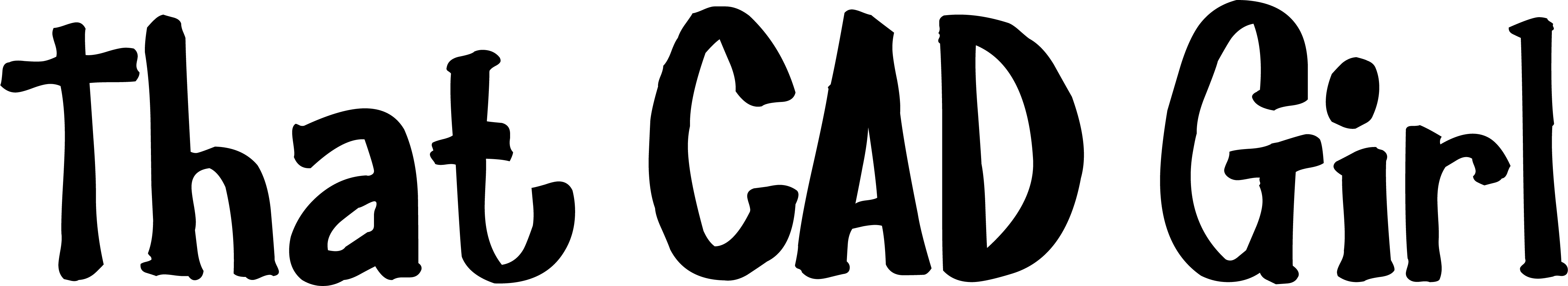The instructions below are for installing your Carlson Survey with embedded AutoCAD (OEM).
- Follow this link: http://www.carlsonsw.com/support/software-downloads/?product=CarlsonSurveyEmbedded
- Next to, “Carlson Survey Embedded”, pick “Show Files”.
- From the drop-down list, select the correct “Product Version”
- Download #1 or #2 will be the full, complete, up-to-date version of the software. Select “Download”.
- During installation, enter your serial number when prompted: XXXXX-XXXXX-XXXXX-XXXXX-XXXXX.
If you have previously downloaded and installed Carlson and have been running it under a trial serial number, you do not need to re-download and re-install. You can follow the instructions below to update your registration with your new purchased serial number:
- Start Carlson Software
- Go to Help > About Carlson
- Pick the “Change Registration” button
- Once the “Add/Remove Serial Number” dialog box is open, pick the “Add” button
- Complete the Registration Information with your new serial number: XXXXX-XXXXX-XXXXX-XXXXX.
For Network Licenses
Instructions for installing the network license manager can be found here: http://www.carlsonsw.com/support/knowledge-base/?action=display_topic&topic_id=55.
You can also refer to this FAQ: Download and Install the Carlson Network License Manager
If you need a new (or updated) network license file, please contact Brian Hammer in Carlson’s Boston office. His email is [email protected] and the phone number is 606-564-5028.
FAQ: I’ve installed my Carlson Software, now what do I do?
If you find the material on this website helpful, please consider supporting That CAD Girl or one of
Our Trusted Partners, by purchasing or referring others to us for CAD and desktop software support and training.