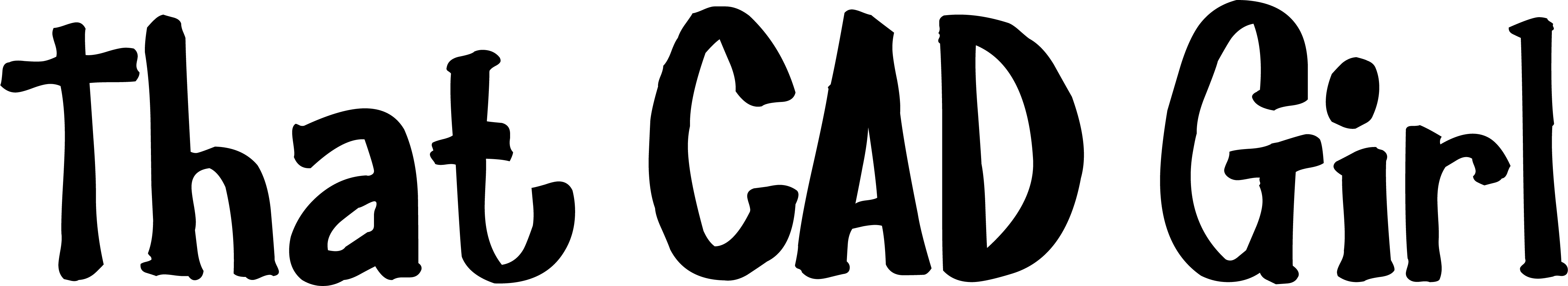Related FAQ: Download and install your Carlson SurvCE
When downloading Carlson SurvPC (and SurvCE), you are first required to enter a serial number before being directed to the correct page to download. This is to ensure you have the correct version (due to device compatibility).
How to install and run a trial: During installation you will be prompted for your serial number. If you are installing for the purpose of running a trial, it is not necessary to enter the serial number during installation; however, without a serial number, SurvPC will run in 15-point demo-mode for an unlimited number of days. If you use the trial serial number during installation, it will unlock unlimited points but will also reduce the trial period to 30 days.
- Follow this link: https://web.carlsonsw.com/files/updates/updates05.php?ss_email=&product=SurvPC
- Enter your serial number XXXXX-XXXXX-XXXXX-XXXXX-XXXXX
- Enter your email address (for a trial)
- Click on “Show Files”
- Download #1 or #2 will be the full, complete, up-to-date version of the software. Select “Download”.
- During installation, enter your serial number when prompted: XXXXX-XXXXX-XXXXX-XXXXX-XXXXX.
FAQ: I’ve installed my Carlson Software, now what do I do?
If you find the material on this website helpful, please consider supporting That CAD Girl or one of
Our Trusted Partners, by purchasing or referring others to us for CAD and desktop software support and training.