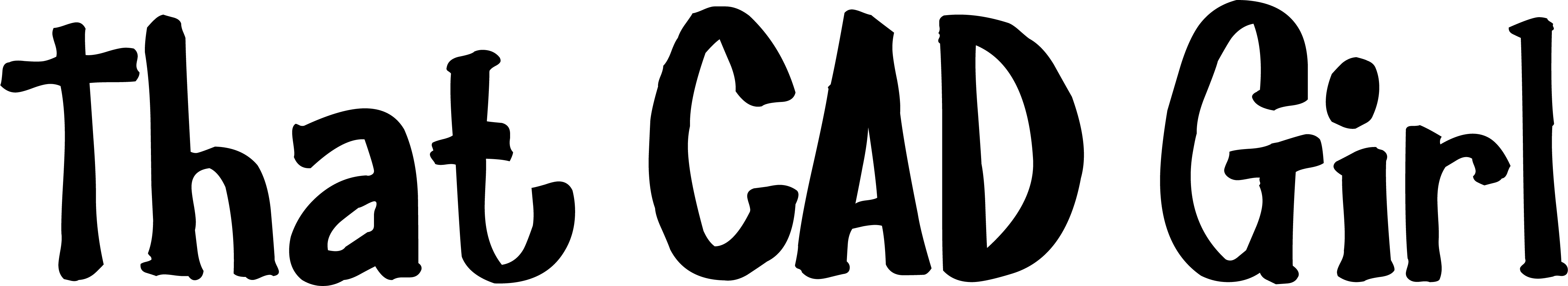About Topcon Positioning Systems
Topcon Positioning Systems Inc, headquartered in Livermore, California, is the division within Topcon Corporation that develops Topcon Office and Topcon Field software.
A subsidiary of Japan-based Topcon Corporation (founded in Tokyo in 1932), Topcon Positioning Systems specializes in creating precision positioning and measurement solutions for surveying, construction, geospatial and agriculture markets.
With a global network of hardware and software development, the company’s mission centers on improving workflows and data accuracy through seamless integration between office environments and job sites.
Click here to learn more about Topcon Positioning Systems
About Topcon Office, Field and Enterprise Software
Topcon offers a suite of software platforms—Topcon Office, Topcon Field and Topcon Enterprise—designed to support seamless workflows between field and office. These tools work together to manage GNSS and total station data, 3D models and BIM-based construction processes.
Topcon Office includes modules for Office, Survey and Site Prep to support a range of design and data preparation workflows.
Office runs on a proprietary CAD engine built specifically for surveying and construction, allowing tight integration with Topcon hardware and cloud services without relying on third-party platforms like AutoCAD or IntelliCAD.
Topcon Field handles real-time data collection and hybrid positioning in the field, while
Topcon Enterprise is a cloud-based platform that connects office teams, field crews and machine operators for seamless field-to-office workflows. It stores project data and insights for use with Topcon software, Sitelink3D and Autodesk or Bentley solutions, allowing files to be converted, shared and accessed in real time. By providing accurate and consistent cloud-connected geopositioning data, Enterprise helps improve productivity and reduces downtime and rework.
Click here to learn more about Topcon Office Software
Click here to learn more about Topcon Field Software
Click here to learn more about Topcon Enterprise Software
Operating System
Topcon Office runs on 64-bit Windows PCs.
Topcon Field is available for Windows tablets, Android and iOS devices.
Topcon Enterprise is accessed through any modern web browser and connects all devices through the cloud.
CAD Platform
Topcon Office is built on a custom CAD engine developed specifically for Topcon’s surveying and construction workflows.
Recommended System Requirements
- Processor: Multi-core CPU (2 GHz or higher recommended)
- RAM: Minimum 8 GB (16 GB recommended)
- Storage: SSD strongly recommended, minimum 2 GB available
- Graphics: DirectX 11 or OpenGL-compatible GPU
- Internet: Required for Topcon Enterprise and license management
How and Where to Purchase
Topcon software is sold through authorized dealers and pricing varies by product, license type and selected modules.
Pricing is subject to change without notice and varies depending on software edition and add-ons.
If you would like a referral from That CAD Girl to one of our trusted partners, please click here to Send Us a Message with your request.
Upgrades to New Versions and Crossgrades to Different License Types
Users with active subscriptions or maintenance plans receive upgrades automatically through the myTopcon portal.
Perpetual license users can purchase upgrades separately.
License Types, License Terms & Modules
License Types
Topcon offers both single user and network/floating licenses.
Network licenses, known as “Check In / Check Out,” can be shared among multiple users through Topcon Enterprise. Licenses can also be temporarily assigned for offline use for up to 30 days.
All licenses are tied to your Topcon Account. No dongles are required.
License Terms
- Perpetual licenses: One-time purchase with one year of support
- Subscription licenses: Available with 1- or 3-year terms
Modules
Topcon Office includes 3 modules:
- Office: Core CAD tools for importing plans, combining survey data and building 3D terrain models for site preparation and machine control
- Survey: Tools for property plotting, subdivision design, surface modeling and GNSS/total-station data post-processing
- Site Prep: Functions for designing roads, corridors, trenches, material takeoffs and preparing machine-control files
Software Trials
30-day trial versions of Topcon Office and Topcon Field can be requested through any authorized dealer. Trials include full module access and cloud services.
If you would like our help requesting a trial of this software from an authorized dealer, please click here to Send Us a Message with your request.
Support & Training Options
Topcon offers extensive support through the myTopcon NOW platform, including technical documentation, firmware updates and remote help.
Topcon Office and Topcon Field publish the software manuals as part of the installation. The manuals can be found via the Help menu.
If you find the material on this website helpful, please consider supporting That CAD Girl or one of
Our Trusted Partners, by purchasing or referring others to us for CAD and desktop software support and training.