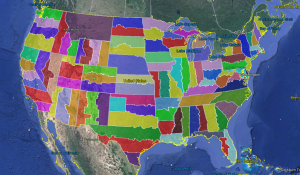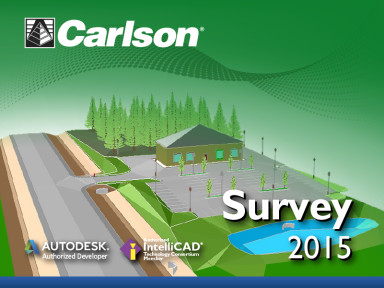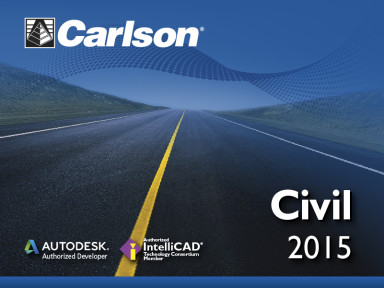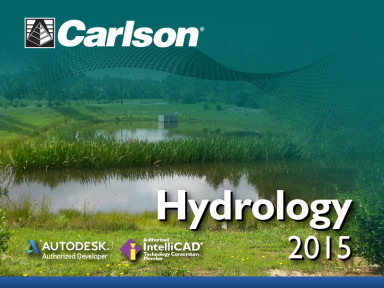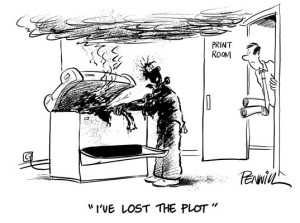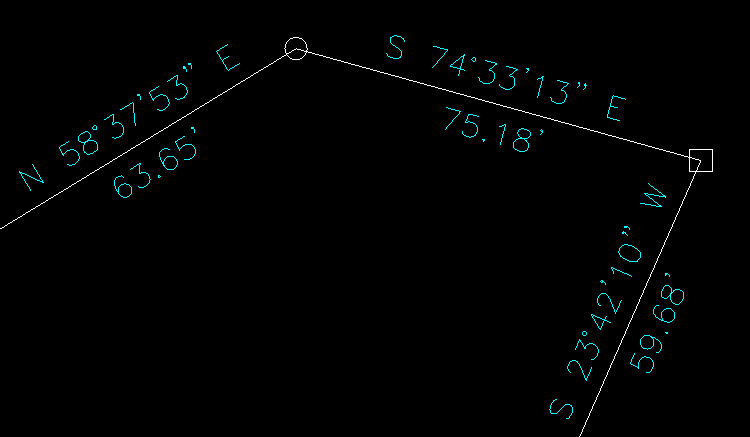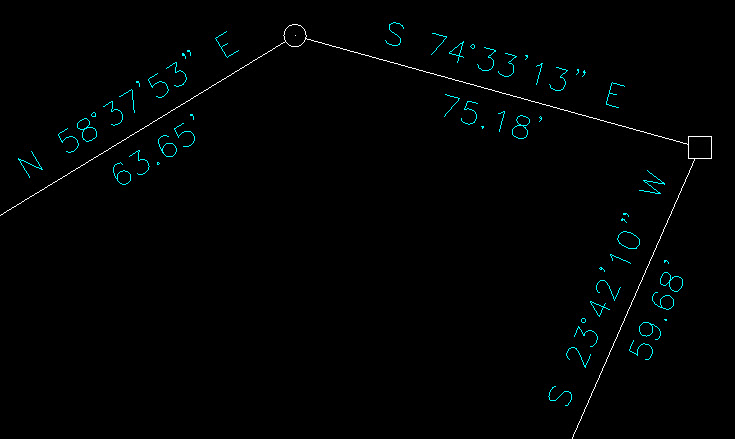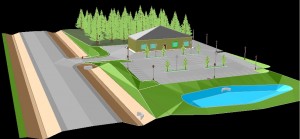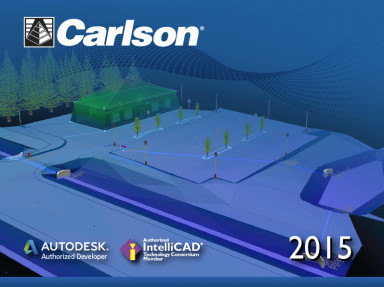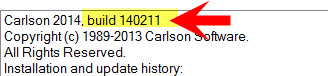I’m a few days late in posting this but Carlson has announced their end-of-year CAD pricing specials for 2014.
So, what’s on the shelf? For desktop software we have specials on:
- Carlson Civil Suite 2015 plus maintenance through 9/1/2015 Everyday retail price for this bundle is $4,125, Carlson’s year-end price is $2,995 and my price is… less than that!
- Survey 2015 with embedded AutoCAD Everyday retail price for this is $2,995, Carlson’s year-end price is $2,695 and my price is… less than that too!
- Takeoff 2015 (T8) with embedded AutoCAD Everyday retail price for this bundle is $9,000, Carlson’s year-end price is $7,500 and my price is… you guessed it… less than that!
All software purchases include 12 months of access to my live, interactive webinars. These are exclusive training sessions that are not publicly posted online and I’m currently scheduling approximately 3-4 hours per month on various topics. This is my way to help as many of my customers as possible use your software and keep it from becoming shelf-ware!
But, that’s not all!
I also have additional discounts on new purchases of Carlson Survey, Civil, Hydrology, GIS, Takeoff Suite, Construction, CADNet, Trench & GeoTech with Maintenance. These links go to my online store where you can see my standard discounts but I’m not allowed to advertise the super-duper special pricing. You’ll have to email me or Request A Custom Proposal to find out details…
Both Carlson’s specials and the ones I’m running on my own will expire on 12/31/2014…