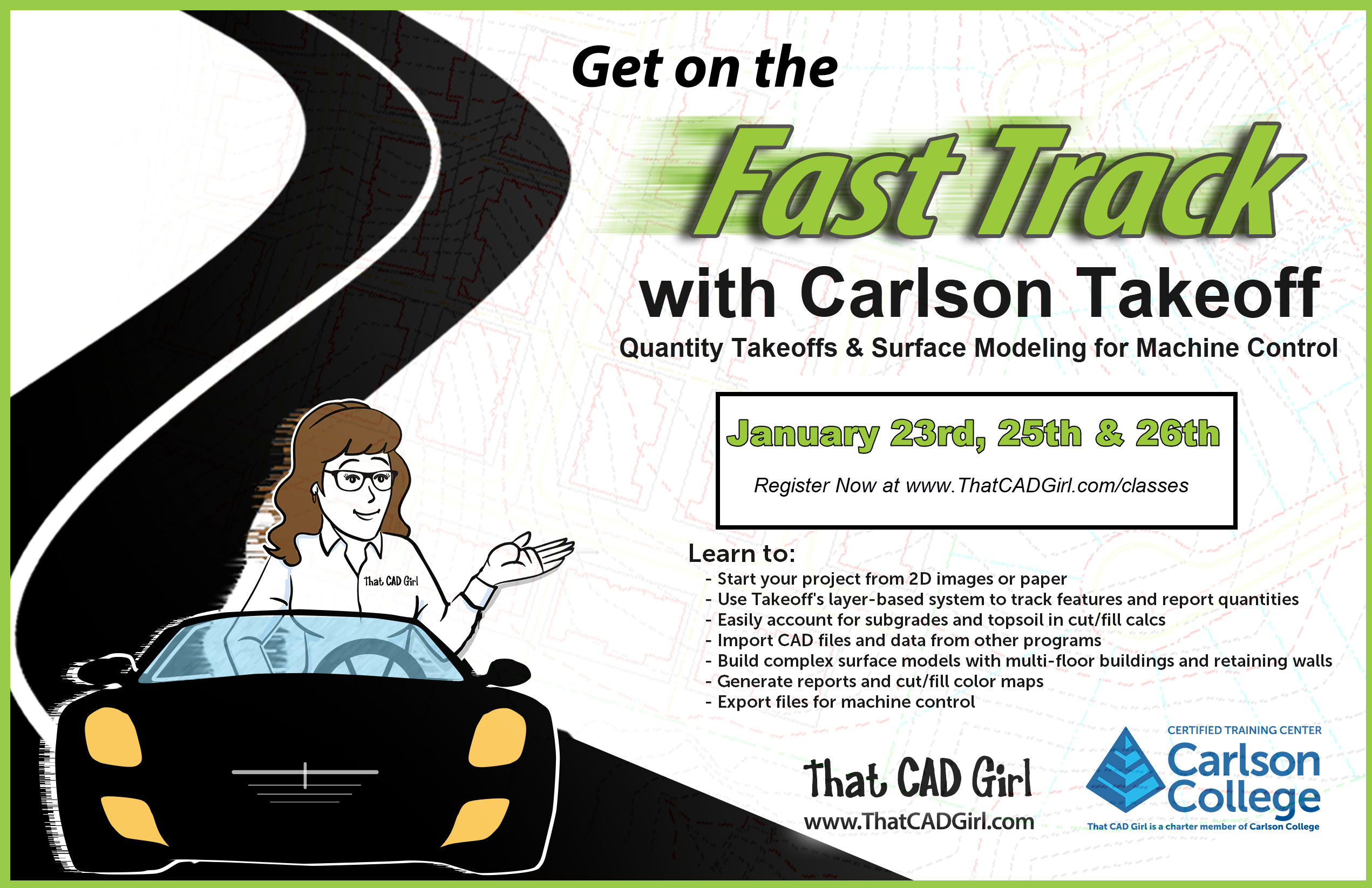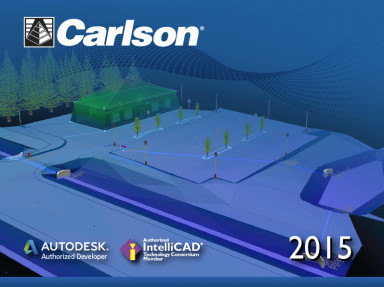Carlson Software released the 2025 version of their desktop products on July 11, 2024.
With the 2025 release, Carlson has upgraded the IntelliCAD “experience” and now defaults to IntelliCAD 12 which is a major upgrade! Click here to review all the updates in the new 2025 software.
Carlson 2025 products can be installed with (included) IntelliCAD 11.1 and 12.1 or on top of your separately purchased license of AutoCAD 2019-2025.
Carlson’s 2025 products with embedded AutoCAD (OEM) are expected to be released within the next few weeks.
If you are currently running Carlson and have an active maintenance contract, you are eligible for a free upgrade to Carlson Software 2025. You will need your 2024 serial number and can use this Lookup screen to find your new 2025 serial number.
If you’re a past customer of That CAD Girl or Carlson CAD Solutions, you may be able to find your Carlson Customer ID, serial numbers and maintenance reports on your Customer Portal.
FAQ: What are the improvements to Carlson over previous versions? (a running thread)
FAQ: What you should know about purchasing Carlson Software
Carlson Software released the 2024 version of their desktop products on October 16, 2023.
With the 2024 release, Carlson has upgraded the IntelliCAD “experience” and now defaults to IntelliCAD 11 which is a major upgrade! Click here to review all the updates in the new 2024 software.
Carlson 2024 products can be installed with (included) IntelliCAD 10.1a or 11.1 or on top of your separately purchased license of AutoCAD 2018-2024.
Carlson Survey and Takeoff 2024 with embedded AutoCAD (OEM) are expected to be released within the next few weeks.
Any user who has purchases a new Survey or Takeoff with embedded AutoCAD (OEM) within 30 days of the new release will receive an automatic upgrade. If this applies to you, please Email us and we’ll make sure you get your free upgrade.
If you are currently running Carlson and have an active maintenance contract, you are eligible for a free upgrade to Carlson Software 2024. You will need your 2023 serial number and can use this Lookup screen to find your 2024 serial number.
If you’re a past customer of That CAD Girl, you may be able to find your Carlson Customer ID, serial numbers and maintenance reports on your That CAD Girl Customer Portal.
FAQ: What are the improvements to Carlson over previous versions? (a running thread)