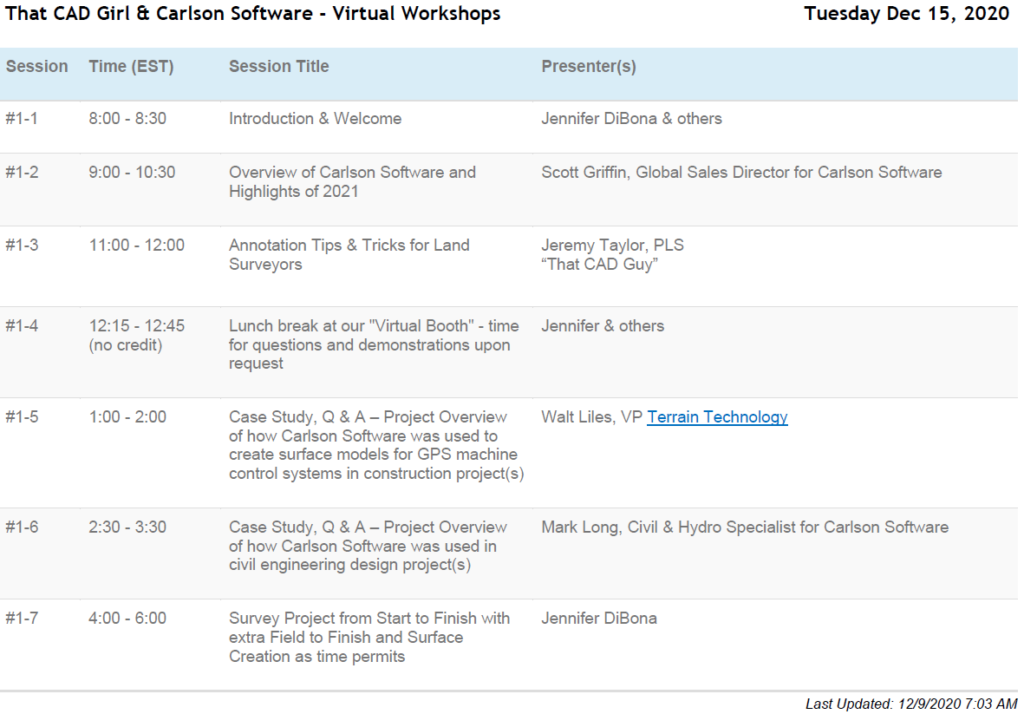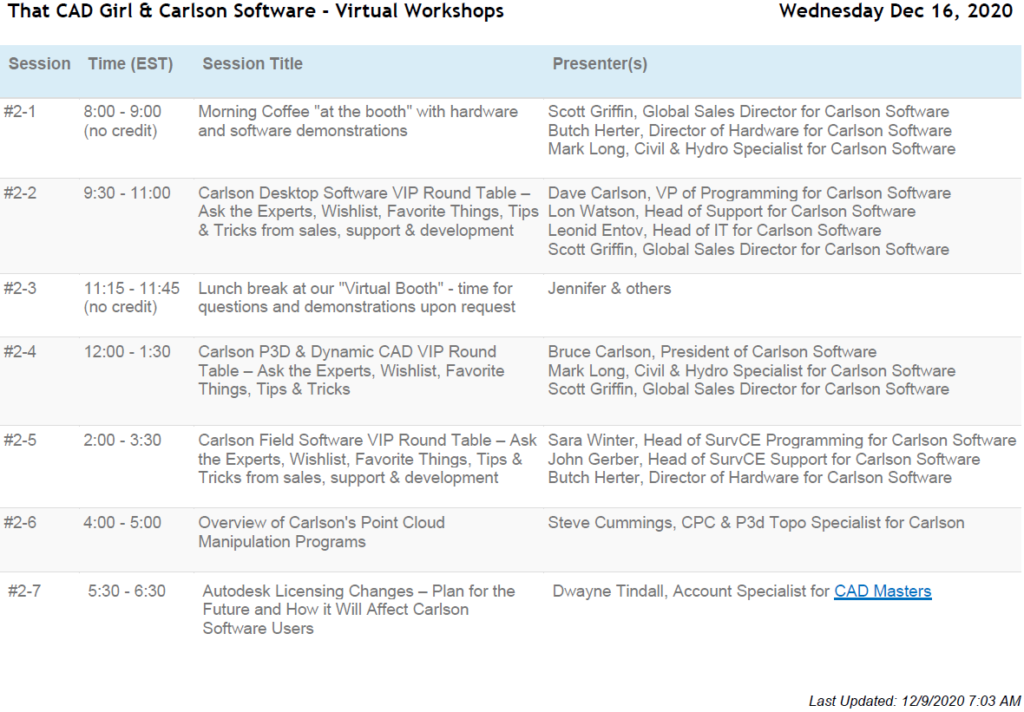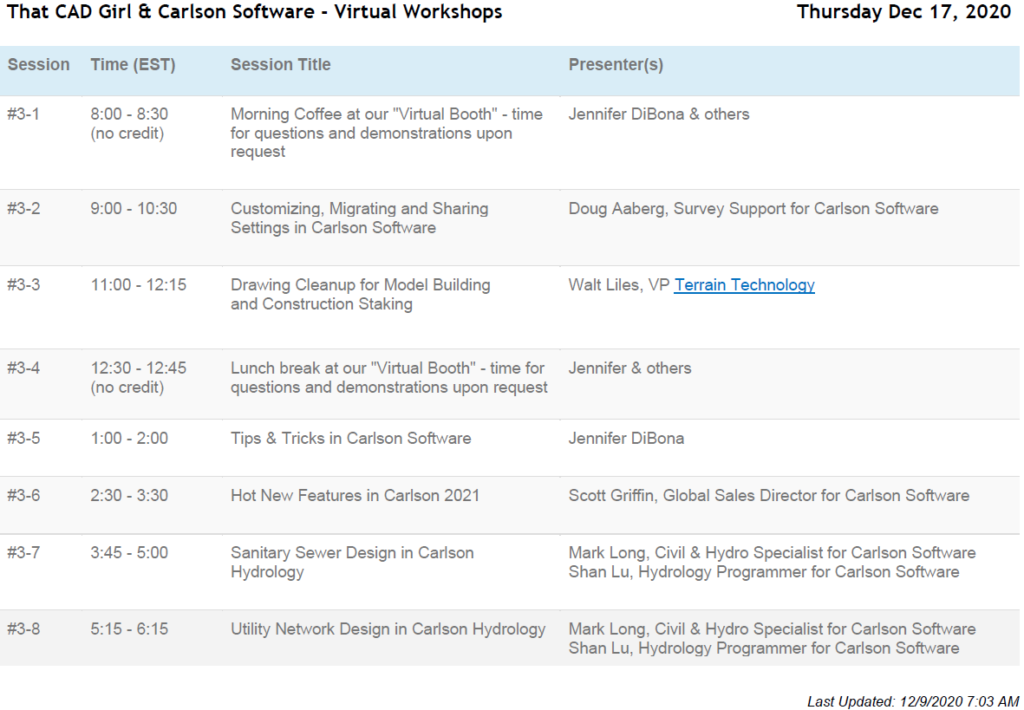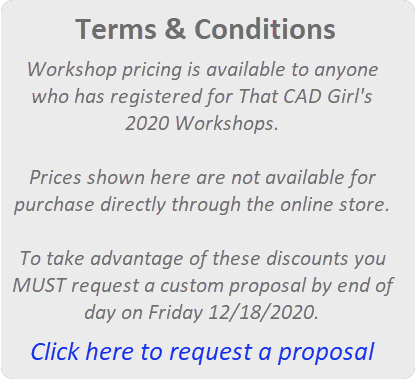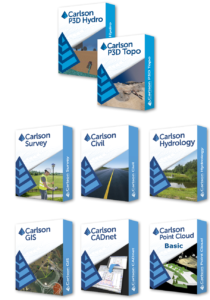2020 Virtual Workshop
Scroll down to see Workshop discounts and software giveaways
Updates from Jennifer
Also, I’m using a new application called SimpleCert that the certificate will come from. If you don’t see it, please check your SPAM folder. Hopefully this will be a feature you’ll like as it will store a copy for you to go download if and when needed.
12/31/2020 3:02 PM
12/29/2020 3:42 PM
- All recordings except for #2-5 “Carlson Field Software VIP Round Table – Ask the Experts, Wishlist, Favorite Things, Tips & Tricks from Carlson sales, support & development” have been posted at this link: http://www.gotostage.com/channel/2020vw. I’m having trouble adding the one recording but hope to have it posted today.
- I’ve posted 1 “Giveaway” coupon code that has been claimed already. I’ll be posting more through the day!
- I’m working on following up with everyone who has requested pricing.
12/18/2020 8:09 AM
12/18/2020 7:39 AM
Session Information
Monday 12/14/2020
Test Sessions
| Session ID | Monday 12/14 Time (EST) | Session Title Presenter(s) | Link to Pre-Register and receive reminders | Meeting ID to Join in Progress |
|---|---|---|---|---|
| Test Session #1 | 8:00 - 8:30 (no credit) | Log in, Audio & Video Check Jennifer DiBona | Register for Test Session 1 | 259-935-939 |
| Test Session #2 | 12:00 - 12:30 (no credit) | Log in, Audio & Video Check Jennifer DiBona | Register for Test Session 2 | 656-307-971 |
| Test Session #3 | 4:00 - 4:30 (no credit) | Log in, Audio & Video Check Jennifer DiBona | Register for Test Session 3 | 775-023-475 |
WEBCAMS and MICROPHONES: You will not need a webcam or microphone. You will be able to type your Questions into the Questions panel.
REMINDER: Starting Tuesday 12/15, Jennifer will be unavailable to help you get into this application. If you have trouble logging in or accessing the session, you will need to ask someone else to help or contact Go To Webinar support here: http://support.goto.com/webinar
Tuesday 12/15
Join any meeting that’s already in progress by going to http://www.joingotowebinar.com and entering the Meeting ID below
| Session ID | Tuesday 12/15 | Session Title | Link to Pre-Register and receive reminders | Meeting ID to Join in Progress |
|---|---|---|---|---|
|
| | |||
> Various staff - this is a time for questions and demonstrations upon request This session is NOT for credit | ||||
| 1 | Software was used to create surface models for GPS machine control systems in construction project(s) | |||
Software was used in civil engineering design project(s) | ||||
Field to Finish and Surface Creation as time permits |
WEBCAMS and MICROPHONES: You will not need a webcam or microphone. You will be able to type your Questions into the Questions panel.
REMINDER: Starting Tuesday 12/15, Jennifer will be unavailable to help you get into this application. If you have trouble logging in or accessing the session, you will need to ask someone else to help or contact Go To Webinar support here: http://support.goto.com/webinar
Wednesday 12/16
Join any meeting that’s already in progress by going to http://www.joingotowebinar.com and entering the Meeting ID below
| Session | Wednesday 12/16 | Session Title | Link to Pre-Register and receive reminders | Meeting ID to Join in Progress |
|---|---|---|---|---|
This session is NOT for credit | ||||
Wishlist, Favorite Things, Tips & Tricks from Carlson sales, support & development staff | ||||
> Various staff - this is a time for questions and demonstrations upon request This session is NOT for credit | ||||
Wishlist, Favorite Things, Tips & Tricks from Carlson sales, support & development | ||||
Wishlist, Favorite Things, Tips & Tricks from Carlson sales, support & development | ||||
| Register for Session 2-6 | 685-247-499 | |||
and How it Will Affect Carlson Software Users | Register for Session 2-7 | 139-267-587 |
WEBCAMS and MICROPHONES: You will not need a webcam or microphone. You will be able to type your Questions into the Questions panel.
REMINDER: Starting Tuesday 12/15, Jennifer will be unavailable to help you get into this application. If you have trouble logging in or accessing the session, you will need to ask someone else to help or contact Go To Webinar support here: http://support.goto.com/webinar
Thursday 12/17
Join any meeting that’s already in progress by going to http://www.joingotowebinar.com and entering the Meeting ID below
| Session | Thursday 12/17 | Session Title | Link to Pre-Register and receive reminders | Meeting ID to Join in Progress |
|---|---|---|---|---|
> Various staff - this is a time for questions and demonstrations upon request This session is NOT for credit | ||||
in Carlson Software | ||||
and Construction Staking | ||||
> Various staff - this is a time for questions and demonstrations upon request This session is NOT for credit< | ||||
| #3-8 | 5:15 - 6:15 (EST) | Utility Network Design in Carlson Hydrology | Register for Session 3-8 | 913-936-339 |
WEBCAMS and MICROPHONES: You will not need a webcam or microphone. You will be able to type your Questions into the Questions panel.
REMINDER: Starting Tuesday 12/15, Jennifer will be unavailable to help you get into this application. If you have trouble logging in or accessing the session, you will need to ask someone else to help or contact Go To Webinar support here: http://support.goto.com/webinar
| Name & Title (in order of appearance) | Contact Info |
|---|---|
| Scott Griffin Global Sales Director for Carlson Software | [email protected] 904-553-5520 |
| Mike Jones, Administrative Support for Carlson | [email protected] 606-564-5028 |
| Jeremy Taylor, PLS aka That CAD Guy President of Taylor Land Consultants | |
| Walt Liles VP Terrain Technology | [email protected] 404-502-5234 www.terraintech.com |
| Mark Long Civil & Hydro Specialist for Carlson Software | [email protected] 919-219-5415 |
| Butch Herter Director of Hardware for Carlson Software | [email protected] 704-616-3623 |
| James Allen President of Allen Build Instruments | james@ allenbuildinstruments.com 919-701-7991 www.allenbuildinstruments.com |
| Dave Carlson VP of Programming for Carlson Software | [email protected] 606-564-5028 |
| Lon Watson Head of Support for Carlson Software | [email protected] 606-564-5028 |
| Leonid Entov Head of IT for Carlson Software | [email protected] 606-564-5028 |
| Bruce Carlson President of Carlson Software | [email protected] 606-564-5028 |
| Sara Winter Head of SurvCE Programming for Carlson Software | [email protected] 606-564-5028 |
| John Gerber Head of SurvCE Support for Carlson Software | [email protected] 606-564-5028 |
| Steve Cummings CPC & P3d Topo Specialist for Carlson | [email protected] 606-564-5028 |
| Tyler Faulkner, Mining Sales & Support | [email protected] 859-568-8401 |
| Gordon Pollock, Applications Engineer / Design Lead | [email protected] 606-564-5028 |
| Brad Husack, Support & Special Projects Engineer for Fix1 and Scan2K | [email protected] 224-400-2216 |
| David Klaus, Support & Development for Point Clouds | [email protected] 606-564-5028 |
| Dwayne Tindall Account Specialist for CAD Masters | [email protected] 925-939-1378 www.cadmasters.com |
| Doug Aaberg Survey Support for Carlson Software | [email protected] 606-564-5028 |
| Shan Lu Hydrology Programmer for Carlson Software | [email protected] 606-564-5028 |
Workshop Special Pricing
Add P3D Hydro to your P3D Topo License
$1,000 (Retail $1,750)
Workshop Special Pricing
Civil Suite and maintenance thru 8/1/2021
(includes Survey, Civil, Hydrology, GIS)
$2,600
Workshop Special Pricing
Pick 2 and maintenance thru 8/1/2021
(choose from Survey, Civil, Hydrology, GIS, CADnet, Point Cloud Basic)
$1,750
Workshop Special Pricing
Pick 4 and maintenance thru 8/1/2021
(choose from Survey, Civil, Hydrology, GIS, CADnet, Point Cloud Basic)
$2,600
Workshop Special Pricing
P3D Topo with P3D Hydro
and maintenance thru 8/1/2021
$1,500
Workshop Special Pricing
25% off maintenance renewals or extensions
Workshop Special Pricing
$100 for each version upgrade for SurvCE or SurvPC (retail $150 each)
from Jennifer DiBona, about Session #2-5
Jon Gerber taught me to go to www.local.google.com and right-click to get to “What’s Here”. This is a great way to find out the Lat/Long and elevation of a particular location.
from Jennifer DiBona, about Session #2-4
Bruce Carlson requested that users send him the specs of various storm structures (catch basins, inlets, etc) from their local or state agency and committed to adding as many as 10 from each entity to the standard library that ships with Carlson P3D Hydrology. You can email those files directly to Bruce here.