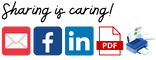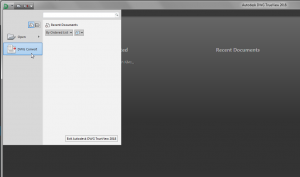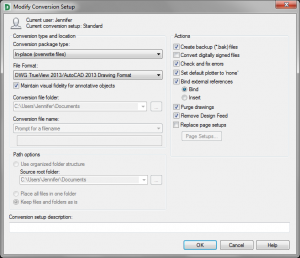FAQ
Faq category: IntelliCAD
What you should know about purchasing progeCAD by progeSOFT
+About the Companies
About progeSOFT
progeSOFT, founded in 1985 and based in Chiasso Switzerland, is a privately owned company known for delivering low cost 2D and 3D CAD software for Windows and macOS. The company develops both progeCAD for Windows and iCADMac, a native DWG CAD solution for macOS, giving users on either platform powerful tools for drafting and design at a competitive price.
As a founding member of the IntelliCAD Technology Consortium, progeSOFT has helped shape the direction of DWG-based CAD development. Today, it serves a global user base across industries like construction, engineering and manufacturing, with major clients including Boeing, Samsung and ABB Group.
Click here to learn more about progeSOFT
About progeCAD USA
progeCAD USA is the North American distributor for progeSOFT’s CAD products.
Headquartered in Clackamas Oregon, the company provides support and resources for users of DWG-based CAD software in the United States and surrounding regions.
progeCAD USA also develops progeEARTH, a civil and survey add-on suite designed for land development professionals working in coordinate geometry, terrain modeling and road design.
The company has been involved in CAD software development since 1985 and was one of the founding members of the IntelliCAD Technology Consortium (ITC) in 1999.
Click here to learn more about progeCAD USA
About the Software
About progeCAD
progeCAD is a DWG-native 2D and 3D CAD application developed by progeSOFT. Built on the IntelliCAD engine, it works natively in DWG format and includes a wide set of design tools and libraries.
Available through a try and buy model, progeCAD is used by over 250,000 professionals worldwide across industries such as construction, automotive and technology. It delivers high performance CAD at a competitive price.
Click here to learn more about progeCAD
Click here for a feature comparison between progeCAD, AutoCAD and AutoCAD LT
About iCADMac
iCADMac is the first DWG-native 2D/3D CAD solution designed specifically for macOS, compatible with AutoCAD files up to the 2025 version.
It offers a familiar AutoCAD-like interface and provides tools such as PDF import/export, gradient hatches, tables, ACIS® solid modelling, constraints, custom blocks, extensive hatch patterns and powerful rendering capabilities.
Click here to learn more about iCADMac
Click here for a list of features in iCADMac
About progeEARTH
progeEARTH is a civil and survey add-on suite for progeCAD Professional. It includes tools for coordinate geometry (COGO), digital terrain modeling (DTM) and simple road corridor design.
The suite is organized into modules—Survey/Cogo, DTM and Roads—each tailored to support topographic mapping, site planning and field-to-finish workflows.
Click here to learn more about progeEARTH
Operating System
progeCAD
Windows 10 and 11 (64-bit only)
iCADMac
macOS v13 (Ventura), v14 (Sonoma), v15 (Sequoia)
System Requirements
progeCAD
- Processor: 2.2 GHz or faster (2.5 GHz recommended)
- RAM: Minimum 4 GB (8 GB recommended)
- Disk: At least 4 GB free disk space
- Graphics: Dedicated NVIDIA GeForce or compatible; Artisan Render does not support AMD graphics cards
iCADMac
- Intel® Core™ i5 or superior
- ARM: Apple M1 ARM or superior
- 8 GB RAM (16 GB recommended)
- 8 GB free disk space for download and installation
- mac OS X-compliant printer
Click here to learn more about progeCAD System Requirements
Click here to learn more about iCADMac System Requirements
CAD Platform
All application software developed by progeSOFT and progeCAD USA are built on the IntelliCAD CAD platform.
How and Where to Purchase
progeCAD and progeEARTH can be purchased directly from the progeCAD USA or through their authorized dealer network.
Pricing is subject to change without notice and varies depending on software edition and add-ons.
If you would like a referral from That CAD Girl to one of our trusted partners, please click here to Send Us a Message with your request
Upgrades to New Versions, Competitive Upgrades and Crossgrades to Different License Types
progeCAD and iCADMac can be upgraded to the most current version at a reasonable, reduced rate versus the cost of a new license. An active subscription to iCARE includes updates and upgrades to newly released versions.
Users of other CAD programs, such as AutoCAD, are eligible for discounted competitive upgrades to Single or Network licenses of progeCAD Professional.
Click here to learn more about progeCAD upgrades and crossgrades
Click here to learn more about iCADMac upgrades
Click here to learn more about iCARE
License Types and License Terms
License Terms
Both progeCAD and iCADMac sell with perpetual licenses which do not expire and no annual fee required. The licensed software version will run for as long as your hardware and operating system support it.
License Types
iCADMac
Offers only a SL – Single license deployment.
progeCAD
Offers both Single License and Network License deployment options.
- SL – Single license
These licenses are assigned to individual users and can’t be shared. The Single License allows the same user to keep the software installed simultaneously on a desktop and a laptop for more flexibility. - NLM – Network Licenses
Network licenses aren’t assigned to individual users and can be shared. Network licenses do not require an internet connection to activate or use. progeCAD NLM can be installed on as many computers as you want. However, you can use the software simultaneously only on the number of purchased seats. License Take-Away included: thanks to this feature NLM licenses can be temporarily moved on laptops or a remote PC to be used offline. Max flexibility!
Click here AND
Click here to learn more about progeCAD licensing
Click here to learn more about iCADMac licensing
Software Trials
progeCAD, progeEARTH and iCADMac can run in trial mode for 30 days. After this period, you need to activate a valid commercial license.
If you would like our help requesting a trial of this software from an authorized dealer, please click here to Send Us a Message with your request
Support & Training Options
iCARE support and maintenance program includes free technical assistance via the web with the new help desk service through ticket, email, live chat and remote support.
Free video recordings and tutorials for progeCAD and iCADMac are available from progeSOFT’s website here: https://www.progesoft.com/video-tutorial/progeCAD-professional-media-video
If you find the material on this website helpful, please consider supporting That CAD Girl or one of Our Trusted Partners, by purchasing or referring others to us for CAD and desktop software support and training.
What you should know about purchasing CMS IntelliCAD
+About CAD-Manufacturing Solutions (CMS)
CAD-Manufacturing Solutions Inc (CMS), based in Azle Texas, has over 30 years of experience in the CAD industry. Originally known for its proprietary ProCADD software, CMS now develops and markets CMS IntelliCAD which is built on the powerful customizable IntelliCAD Technology Consortium (ITC) platform.
The team behind CMS has been deeply involved in CAD software development for decades and continues to rely on CMS IntelliCAD internally, including at a partner corporation focused on advanced crane innovation and design.
Click here to learn more about CAD-Manufacturing Solutions (CMS)
About CMS IntelliCAD
CMS IntelliCAD is a DWG-native CAD application offering 2D drafting, 3D modeling and BIM underlay capabilities. It includes support for AutoCAD-like menus, ribbon interface, advanced rendering and custom development via LISP, VBA, .NET, IRX and SDS.
The software is designed to support users transitioning from AutoCAD or IntelliCAD-based platforms and includes customizable workspaces, menus, toolbars and command-line access.
All editions support CAD standards, external references (Xrefs), DGN overlay and interoperability with other CAD and GIS formats.
Click here to learn more about CMS IntelliCAD
Click here for a comparison between CMS IntelliCAD and AutoCAD
Operating System
CMS IntelliCAD runs on 64-bit Microsoft Windows systems.
System Requirements for CMS IntelliCAD 10 and Higher
- Processor: Intel Pentium 4 or faster, or comparable processor
- System Memory: 2 GB RAM minimum (more recommended for large files)
- Hard Disk Space: 4 GB free disk space recommended
- Display and Graphics: 1024 x 768 resolution or higher, OpenGL ES support
- Input Devices: Keyboard and mouse or other pointing device
For the most stable performance, users should install the 64-bit version of CMS IntelliCAD on 64-bit systems. The 64-bit version offers better handling of large drawings by accessing more system memory.
Click here to learn more about System Requirements for CMS IntelliCAD
CAD Platform
All CMS IntelliCAD applications (PE, PE Plus, Easy-Run) are built on the IntelliCAD platform.
How and Where to Purchase
CMS IntelliCAD products can be purchased directly from CMS IntelliCAD or through their authorized dealer network.
Pricing is subject to change without notice and varies depending on software edition and add-ons.
If you would like a referral from That CAD Girl to one of our trusted partners, please click here to Send Us a Message with your request.
Upgrades to New Versions, Competitive Upgrades and Crossgrades
CMS IntelliCAD offers upgrades from previous versions, crossgrades between editions and competitive upgrades for users of other CAD programs. A valid serial number is required for any upgrade or crossgrade.
License Types, License Terms & Editions
License Type
- Single
- Network license: Available in quantities of 3, 5, 10 and 20 for concurrent users
- Easy Run: Premium Edition only, accessed through a browser using Turbo.net technology
License Terms
- Perpetual license: One-time payment
- Subscription: Annual license with updates and support
Editions
- Premium Edition (PE): 2D/3D drafting, DWG compatibility, LISP/VBA/.NET customization
- Premium Edition Plus (PE Plus): Adds 3D ACIS solids, BIM underlay and Artisan rendering
Software Trials
CMS IntelliCAD can run in trial mode for 30 days. After this period, a valid commercial license is required for continued use.
If you would like our help requesting a trial of this software from an authorized dealer, please click here to Send Us a Message with your request.
Support & Training Options
- Community forum: forums.intellicadms.com
- Optional annual Paid Support Pack for activation help and priority access
- Phone support: +1 (817) 221-8855
- Training resources: Free course, videos, webinars and documentation included with purchase
Click here for more information about CMS IntelliCAD training and support
If you find the material on this website helpful, please consider supporting That CAD Girl or one of Our Trusted Partners, by purchasing or referring others to us for CAD and desktop software support and training.
What you should know about purchasing MicroSurvey
+About MicroSurvey Software
MicroSurvey Software, based in West Kelowna, British Columbia, has been developing survey and mapping software since 1985. Acquired by Hexagon in 2012, the company serves surveyors, engineers, police departments, seismic professionals and public safety agencies in over 120 countries. Their focus is on delivering intuitive, powerful software backed by responsive technical support and training.
Click here to learn more about MicroSurvey Software
About the MicroSurvey Line of Products
MicroSurvey develops specialized software to support the full workflow of land surveyors, civil engineers and construction professionals—from field data collection through drafting, network adjustments and final deliverables. Each product is designed to streamline productivity and ensure accuracy using industry-standard file formats and tools.
MicroSurvey’s premiere office product offers a comprehensive CAD software solution tailored for surveyors, offering field to finish drafting, COGO, traverse adjustments, surface modeling, volume calculations and alignment tools that can be run on your choice of CAD platforms:
- MicroSurvey CAD runs standalone on an included license of IntelliCAD. Click here to learn more about MicroSurvey CAD
- MicroSurvey embeddedCAD runs standalone on an included license of embedded AutoCAD (OEM). Click here to learn more about MicroSurvey embeddedCAD
- MicroSurvey inCAD is a plugin that installs on top of a separately purchased license of any AutoCAD-based software such as AutoCAD, AutoCAD Map or Civil 3D. Click here to learn more about MicroSurvey inCAD
- SurveyTools for BricsCAD is a plugin that installs on top of a separately purchased license of BricsCAD Professional. Click here to learn more about SurveyTools for BricsCAD
STAR*NET is a powerful least squares adjustment software for refining 2D and 3D survey networks. It supports GNSS vector processing, geoid modeling, error analysis and more. Click here to learn more about STAR*NET
FieldGenius is a field data collection software designed for use with GPS and total stations, including point management, staking, cut sheets and real-time map display. It is available for both Windows and Android platforms, making it versatile for different field environments. Click here to learn more about FieldGenius
FieldGenius Legacy is the legacy version of FieldGenius, available only for Windows, with the same core features as the current version but no longer under active development or updates. Click here to learn more about FieldGenius Legacy
Operating System
- MicroSurvey CAD: Windows 10 & 11 (64-bit only)
- embeddedCAD: Windows 10 & 11 (64-bit only)
- inCAD: Windows 10 & 11 (64-bit only)
- SurveyTools for BricsCAD: Windows 10 & 11 (64-bit only)
- STAR*NET: Windows 10 & 11 (64-bit only)
- FieldGenius: Windows 10 & 11 (64-bit), Android
- FieldGenius Legacy: Windows 10 & 11 (64-bit only)
System Requirements
- 64-bit Windows 10 or 11
- Intel Pentium 4 or better
- 8 GB RAM (minimum)
- 1024×768 resolution or higher
- OpenGL-compatible graphics card
- 10–20 GB of free disk space
Click here to learn more about MicroSurvey System Requirements
CAD Platform
- MicroSurvey CAD: Standalone with IntelliCAD engine
- embeddedCAD: Standalone with embedded AutoCAD OEM engine
- inCAD: Add-on for full AutoCAD (not LT)
- SurveyTools for BricsCAD: Add-on for BricsCAD (V23 or newer)
How and Where to Purchase
MicroSurvey products can be purchased directly from MicroSurvey or through their authorized dealer network. Pricing is subject to change without notice and varies depending on software edition and add-ons.
If you would like a referral from That CAD Girl to one of our trusted partners, please click here to Send Us a Message with your request.
Upgrades to New Versions and Crossgrades to Different License Types or Editions
Upgrades are available for customers on the previous version or with an active CCP. Users can also crossgrade from one edition or platform to another (for example, from embeddedCAD to MicroSurvey CAD).
License Types, License Terms & Editions
Please note that MicroSurvey has recently updated the license types, terms and editions offered for certain products.
The information below outlines all available offerings with regard to license types, terms and editions. Please refer to individual product listings for up-to-date availability.
MicroSurvey License Types
Single or Floating
- Single License (aka Standalone) = This is a license that is authorized online through a MicroSurvey cloud server. A Single license allows one person to use MicroSurvey or BricsCAD on one computer.
- FLT = Floating (aka Network) = This is a license that is authorized online through a MicroSurvey cloud server. A Floating license allows 1 license of MicroSurvey or BricsCAD to be accessed from different computers. The number of “Floating (or Network)” licenses dictates the number of users who can concurrently use the software.
MicroSurvey License Terms
Perpetual or Subscription
- A Perpetual license, generally, includes a lifetime license to use the program. NOTE: Some additional benefits included with the license, such as tech support or upgrades, will typically expire more quickly. Refer to MicroSurvey’s End User License Agreement (EULA) for more information.
- A Subscription license can be considered a short-term, renewable rental use of the program. MicroSurvey Subscription terms are typically 1-year.
MicroSurvey Editions
Some MicroSurvey products are offered in multiple Editions, each providing different levels of functionality. These typically range from Basic to Standard, Premium, Ultimate and Studio.
- Click here for MicroSurvey CAD feature table
- Click here for MicroSurvey embeddedCAD feature table
- Click here for MicroSurvey inCAD feature table
- Click here for SurveyTools for BricsCAD feature table
- Click here for STAR*NET feature table
- Click here for FieldGenius feature table
- Click here for FieldGenius Legacy feature table
Software Trials
Free 30-day trials are available for most MicroSurvey products. Trials are fully functional and do not require reinstallation if converted to a full license.
If you would like our help requesting a trial of this software from an authorized dealer, please click here to Send Us a Message with your request.
Support & Training Options
For most products, MicroSurvey includes a 12 month Customer Care Package
(CCP), which includes:
- Software updates and maintenance builds
- Priority helpdesk access
- Discounted training options
In addition, MicroSurvey offers a variety of self-paced training courses, some of which are FREE.
If you find the material on this website helpful, please consider supporting That CAD Girl or one of Our Trusted Partners, by purchasing or referring others to us for CAD and desktop software support and training.
[FAQ210] What should I buy if I need a basic CAD program (like AutoCAD LT)?
+In September, Carlson Software introduced a new program in their lineup: Carlson iCAD. This program is comparable to AutoCAD LT with basic drafting and inquiry tools but is built on IntelliCAD 8.3.
FAQ: What features are in Carlson iCAD? (a running thread)
View Carlson iCAD in our online store
If you truly, truly only need generic-CAD functionality, I recommend purchasing Carlson GIS with IntelliCAD. It’s the cheapest of all the desktop products and you can load this basic IntelliCAD menu:

If you find the material on this website helpful, please consider supporting That CAD Girl or one of Our Trusted Partners, by purchasing or referring others to us for CAD and desktop software support and training.
[FAQ023] Use DWG Convert to save DWG files to an earlier version
+DWG TrueView is FREE utility available from Autodesk. They release a new version of this program every year, just like their other products.
With the True Convert utility you can convert any newer version DWG or DXF to any earlier version. I’d recommend you enable the option that creates a .bak file with the original just in case you need it later.
Inside the True Convert utility you can also enable several other options that will run routines such as Audit, Purge, XREF Binding, etc. during the convert process.
You can download DWG True View 2018 here.
If you find the material on this website helpful, please consider supporting That CAD Girl or one of Our Trusted Partners, by purchasing or referring others to us for CAD and desktop software support and training.
[FAQ241] Is embedded AutoCAD (OEM) more like AutoCAD or AutoCAD LT?
+If you find the material on this website helpful, please consider supporting That CAD Girl or one of Our Trusted Partners, by purchasing or referring others to us for CAD and desktop software support and training.
[FAQ220] What versions of AutoCAD & IntelliCAD & Windows does Carlson run on top of? Does it run on AutoCAD LT? (a running thread)
+Carlson Desktop Software with IntelliCAD or for Your AutoCAD
Carlson can be installed on top of any full-AutoCAD-based program such as AutoCAD, AutoCAD Map, Land Desktop or Civil 3d.
Carlson cannot be installed on top of any version AutoCAD LT.
| Carlson Version | AutoCAD & IntelliCAD Platforms | Windows Platforms |
|---|---|---|
| 2024 | AutoCAD 2018-2024, IntelliCAD 10.1a and 11.1 | 64 bit Windows |
| 2023 | AutoCAD 2018-2023, IntelliCAD 10.1a and 11.0 | 64 bit Windows |
| 2022 | AutoCAD 2017-2022, IntelliCAD 10.0a and 10.1a | 64 bit Windows 10 |
| 2021 | AutoCAD 2017-2021, Intellicad 10.0a | 64 bit Windows 10 |
| 2020 | AutoCAD 2015-2020, IntelliCAD 9.2 | 64 bit Windows 10 |
| 2019 | AutoCAD 2010-2019, IntelliCAD 9 | 32 or 64 bit Windows Vista, 7, 8, 8.1, and 10 |
| 2018 | AutoCAD 2010-2018, IntelliCAD 8.2 | 32 or 64 bit Windows Vista, 7, 8, 8.1, and 10 |
| 2017 | AutoCAD 2010-2017, IntelliCAD 8.2 | 32 or 64 bit Windows Vista, 7, 8, 8.1, and 10 |
| 2016 | AutoCAD 2007-2016, IntelliCAD 8.1 | 32 or 64 bit Windows Vista, 7, 8, 8.1, and 10 |
| 2015 | AutoCAD 2007-2015, IntelliCAD 8.0 | XP, 32 or 64 bit Windows Vista, 7, 8 and 8.1 |
| 2014 | AutoCAD 2004-2014, IntelliCAD 7.2 | XP, 32 or 64 bit Windows Vista, 7, 8 and 8.1 |
Carlson Desktop Software with Embedded AutoCAD (OEM)
| Carlson Version | Embedded AutoCAD Engine | Windows Platforms |
|---|---|---|
| Survey 2024 | 20222 | 64 bit Windows |
| Survey 2023 | 2022 | 64 bit Windows |
| Survey 2022/Takeoff R12 | 2022 | 64 bit Windows |
| Survey 2021 | 2018 | 64 bit Windows |
| Survey 2020 | 2018 | 64 bit Windows |
| Survey 2019/Takeoff R11 | 2018 | 64 bit Windows |
| Survey 2018/Takeoff R10 | 2018 | Windows 7, 8, 8.1, and 10 |
| Survey 2017/Takeoff R9 | 2013 | Windows XP, 7, 8, 8.1, and 10 |
| Survey 2016 | 2013 | Windows XP, 7, 8, 8.1, and 10 |
| Survey 2015/Takeoff R8 | 2013 | Windows XP, 7, 8, 8.1, and 10 |
| Survey 2014/Takeoff R7 | 2013 | Windows XP, 7, 8, 8.1, and 10 |
If you find the material on this website helpful, please consider supporting That CAD Girl or one of Our Trusted Partners, by purchasing or referring others to us for CAD and desktop software support and training.
[FAQ243] If I buy Carlson, should I go with the embedded AutoCAD (OEM)? Or with IntelliCAD? or just buy AutoCAD?
+If you find the material on this website helpful, please consider supporting That CAD Girl or one of Our Trusted Partners, by purchasing or referring others to us for CAD and desktop software support and training.
[FAQ240] Is IntelliCAD more like AutoCAD or AutoCAD LT?
+Now, you also shouldn’t expect IntelliCAD to be the equivalent of today’s AutoCAD. IntelliCAD is a generic version of AutoCAD and will have the feel of an older “model” of AutoCAD and be missing some of the bells and whistles included in newer releases of AutoCAD.
But, it’s more customizable, supports LISP routines and 3D drafting.
Follow these links to see my FAQs that explain the differences between AutoCAD, Carlson’s IntelliCAD and the embedded AutoCAD (OEM) platforms.
You may also want to read this Software Review: AutoCAD and IntelliCAD that I wrote for Professional Surveyor Magazine several years ago.
If you find the material on this website helpful, please consider supporting That CAD Girl or one of Our Trusted Partners, by purchasing or referring others to us for CAD and desktop software support and training.
[FAQ242] What’s the difference between Carlson with IntelliCAD and with the embedded AutoCAD (OEM) platform?
+Whether you’re using Carlson Survey or Takeoff on the IntelliCAD or embedded AutoCAD (OEM) platform, the Survey and Takeoff functionality will be identical. Any differences are going to be strictly limited to the underlying engine – IntelliCAD or embedded AutoCAD.
- From a feature and functionality standpoint, IntelliCAD will be closer to a full AutoCAD and embedded AutoCAD (OEM) will be closer to an AutoCAD LT.
- IntelliCAD is generic version of AutoCAD and tracks closer to a 4-5 year old version of AutoCAD. See this FAQ comparing IntelliCAD and AutoCAD
- Embedded AutoCAD (OEM) will look more like today’s AutoCAD and may have more of the current bells and whistles – but it’ll also be missing some key functionality such as the ability to create aliases (command shortcuts) and load LISP routines. See this FAQ comparing embedded AutoCAD (OEM) and AutoCAD
It’s a work in progress but you can check out this FAQ where I’m starting a list of the differences between the two programs.
If you find the material on this website helpful, please consider supporting That CAD Girl or one of Our Trusted Partners, by purchasing or referring others to us for CAD and desktop software support and training.
[FAQ275] About IntelliCAD
+IntelliCAD – An IntroductionThe development of IntelliCAD is overseen by the IntelliCAD Technology Consortium, “an organization of CAD software developers, who develop applications for IntelliCAD, a Computer-aided design engine. The IntelliCAD engine, which is based on the DWGdirect library from the Open Design Alliance reads and writes the ‘.dwg’ data format – a widely used file format for storing both graphic and textual information of CAD-related software applications.”
The primary goals of the IntelliCAD Technology Consortium are to “research and develop CAD technology, the IntelliCAD platform, and to deliver CAD solutions to customers worldwide.” In other words, to provide the personal and commercial CAD markets with a cost-effective solution that is capable of reading and writing the common drawing (DWG) file.
The ITC is a non-profit, independent organization of commercial software developers (members). The ITC has an elected, volunteer, member based Board of Directors which guide its strategic vision. An independent (non-member) President manages the tactical business operations. Members pay annual dues that fund the ITC. Today the ITC has over 50 members who support 13 languages and ship product in more than 35 countries.
IntelliCAD – A Trip through Time
Except where noted, each of the following items were obtained from An Outside Look in at IntelliCAD (used by permission) which requires the free Adobe Reader.
“Where did the name come from? The name of the software ‘IntelliCAD’ comes from a programming company that was formed in the early 1990s in San Diego, CA, USA. Their main claim to fame was ADE (AutoCAD Data Extension), which they sold to Autodesk, and which eventually became part of Autodesk Map.”
“IntelliCAD the software has a complex and fascinating history that winds its way through Softdesk, Autodesk, Boomerang, Visio, just missing Microsoft, then onto the IntelliCAD Technology Consortium, and now [includes] a variety of brand names, such as CADopia, Bricscad, and DWGEditor.”
1994, August: “IntelliCAD is purchased by Softdesk of Henniker, NH.”
1996, December: “Autodesk acquires Softdesk… Softdesk apparently did not tell Autodesk about its AutoCAD clone.”
1997, March: “Autodesk investigated by the FTC (Federal Trade Commission) over the alleged monopoly status of AutoCAD… The FTC allowed Autodesk to purchase Softdesk after Autodesk agreed to: (1) spin off IntelliCAD; (2) not attempt re-acquire the technology; (3) not attempt to acquire any company that owns or controls IntelliCAD; and (4) not interfere with employees who leave Autodesk to work with IntelliCAD… IntelliCAD was spun off as Boomerang Technology in San Jose, CA.”
1997, March: “Visio bought Boomerang.”
1998, March: “IntelliCAD 98 ships. The price was originally pegged at US$495; upon release, the price dropped to $349 as a ‘special introductory price’; the price drops further to $149 at computer superstores, such as CompUSA. Through to the end of June, the first three months of sales for IntelliCAD were nearly 12,000 licenses, producing $3 million in gross revenue — an average of $250 per license.”
1998, May: “IntelliCAD is suddenly incompatible with AutoCAD! Autodesk releases a maintenance release for AutoCAD R14.01 that makes a change to the .dwg format, and preventing IntelliCAD from reading drawing files… Visio updated IntelliCAD 98 to work with 14.01 files.”
1999, July 27: “Visio cuts IntelliCAD loose by granting the IntelliCAD Technology Consortium a royalty-free, perpetual license for the source code of the IntelliCAD 2000 technology. The ITC was set up by Visio, but run by an independent board of directors.
1999, September: “IntelliCAD Technical Consortium opens its Web site at http://www.intellicad.org/.”
Subsequent releases of IntelliCAD through the ITC occur every year since its initial release (see the IntelliCAD version history link under the Press section of the IntelliCAD Technology Consortium web site).
IntelliCAD Release History
IntelliCAD 6.4 July 27, 2007
IntelliCAD 6.3 February 28, 2007
IntelliCAD 6.2 May 27, 2006
IntelliCAD 6.1 September 5, 2005
IntelliCAD 6.0 May 3, 2005
IntelliCAD 5.1 January 12, 2005
IntelliCAD 5.0 October 24, 2004
IntelliCAD 4.0 March 14, 2003
IntelliCAD 2001 version 3.3 July 19, 2002
IntelliCAD 2001 May 22, 2001
IntelliCAD 2000 March 6, 2000
IntelliCAD 98 May 1, 1998
Carlson Support for IntelliCAD
The Carlson 2009 installation comes with IntelliCAD 6.4 built-in. When you choose IntelliCAD as the CAD platform during installation, the IntelliCAD engine is installed along with the Carlson program files. Carlson 2009 only works with this built-in version of IntelliCAD and not on any other version of IntelliCAD or other IntelliCAD based products like Bricscad.
Running Carlson 2009 on IntelliCAD is largely the same as running on AutoCAD. IntelliCAD supports a development environment with a similar interface as AutoCAD which allows Carlson Software to use the same code base on both CAD platforms. Of the over 1700 Carlson commands across the Carlson 2009 products, there are 11 commands that are not supported with IntelliCAD for the Carlson 2009 release. These are:
Editor Reactors (ie Link Points To Coordinate File)
Point Object Snap (node snap does work)
Text Explode To Polylines
Edit Centerline On-Screen
Extract Centroid Data
Label Object Data Areas
Drape Image On Surface
Retaining Wall Placement
Pillar Cut
Calculate Variogram
Production By Block Model
IntelliCAD – AutoCAD Comparison
IntelliCAD has a very similar user interface as AutoCAD, supports the core AutoCAD commands and uses the DWG drawing formats 2009 to R14. For some Carlson commands, creating entities in AutoCAD is twice as fast as IntelliCAD which makes a significant difference in routines that create lots of entities.
The upcoming IntelliCAD 7 will be built on DWGdirect from the Open Design Alliance and will add a “DRX development environment” similar to ObjectARX with AutoCAD. Using DRX should greatly improve the speed of entity creation within IntelliCAD.
While most of the AutoCAD commands Carlson clients use in AutoCAD can also be found in IntelliCAD 6.4, there are many features in AutoCAD that are not in IntelliCAD. Among these features are ones for architectural and mechanical applications that don’t apply to Carlson customers. For this initial release of Carlson 2009 on IntelliCAD 6.4, here are AutoCAD commands that Carlson customers might miss:
Spell Check
DGN import/export
Orbit command
Find command
Express Tools
Tool Palettes
Annotative Text
Sheet Set Manager
Page Setup Manager
Import .PC3 Files
Irregular viewports
Clipboard commands for copybase and paste to original
VBA not supported for custom applications; VB with COM is supported
Object Enablers for LDT points and contours
User-interface for menu customizaiton (no CUI, old MNU method)
Ctrl-pick cycle for object selection
Dialog user interface for WBlock
Dialog user interface for Purge command
Dialog user interface for Filter command
Right-Click menus
Entity Properties as docked-dialog
Grip snapping to other grips
Highlighting of entities when dragging cursor over them
Mudst hatch pattern
If you identify any other AutoCAD feature that you miss when running Carlson with IntelliCAD, please email us at [email protected] and we willl add to this list which helps guide future developments.
Bibliography
“IntelliCAD Technology Consortium – Wikipedia, the free encyclopedia”
Available at:http://en.wikipedia.org/wiki/IntelliCAD_Technology_Consortium 09 April 2008
“IntelliCAD® Technology Consortium: The intelligent alternative for CAD developers.”
Available at: http://www.intellicad.org/join/index.php 09 April 2008
“Natural monopoly – Wikipedia, the free encyclopedia.”
Available at: http://en.wikipedia.org/wiki/Natural_monopoly#Regulation 09 April 2008
“An Outside Look in at IntelliCAD.”
Available at: http://www.intellicad.org/WorldMeeting2004/presentations/OutsideLookAtIntelliCAD.pdf 09 April 2008
Information in this document is subject to change without notice and does not represent a commitment on the part of the vendor.
IntelliCAD® is a registered trademark of the IntelliCAD Technology Consortium, Inc. and is used under permission.
AutoCAD® is a registered trademark of Autodesk, Inc.
Windows® and Visio® are registered trademarks of Microsoft Corporation.
All other registered or unregistered trademarks are the property of their respective holders.
All links contained herein open in a new web-browser window.
If you find the material on this website helpful, please consider supporting That CAD Girl or one of Our Trusted Partners, by purchasing or referring others to us for CAD and desktop software support and training.
[FAQ264] What is the relationship between Carlson and IntelliCAD?
+If you find the material on this website helpful, please consider supporting That CAD Girl or one of Our Trusted Partners, by purchasing or referring others to us for CAD and desktop software support and training.
[FAQ024] GIS Starter Kit for Carlson’s IntelliCAD users
+Esri offers this promotion intermittently so I’ll just keep these details posted and will provide updates if and when I get word the promotion is currently “On” or “Off”…
- ArcGIS for Desktop Basic
- A to Z GIS: An Illustrated Dictionary of Geographic Information Systems
- Getting to Know ArcGIS for Desktop, Third Edition
If you find the material on this website helpful, please consider supporting That CAD Girl or one of Our Trusted Partners, by purchasing or referring others to us for CAD and desktop software support and training.
[FAQ200] What you should know about purchasing Carlson Software
+About Carlson Software, the Company
About Carlson, the Software
Carlson programs work natively and produce DWG format files. There is NO need to convert, import or export – only Open and Save.
The programs are primarily delivered as “vertical” modules that can be installed and run on top of a generic-CAD platform.
Carlson’s desktop modules for land surveying, engineering and construction are built to run on top of the ITC’s IntelliCAD and Autodesk’s AutoCAD platforms. The modules include: Survey, Civil, Hydrology, GIS, Geology, Underground Mining, Surface Mining, Natural Regrade, Field, CADnet, GeoTech, Trench, Construction and Point Clouds.
Additionally, Survey and Takeoff are developed and run on top of an embedded AutoCAD (OEM).
You Have Options!
Purchase Carlson with the Platform that's Best for You
Carlson’s desktop programs can be installed as a standalone program on top of IntelliCAD or on top of your separately-purchased, full-AutoCAD-based program.
Each purchase includes a license of the latest version of IntelliCAD – it doesn’t have to be purchased separately.
Your separately-purchased, full-AutoCAD-based program can be AutoCAD, AutoCAD Map, Land Desktop, Civil 3D or other vertical – but does NOT include AutoCAD LT.
The following modules are available with IntelliCAD/for YOUR AutoCAD: Survey, Civil, Hydrology, GIS, Geology, Underground Mining, Surface Mining, Natural Regrade, Field, CADnet, GeoTech, Trench, Construction and Point Clouds
Carlson Survey and Takeoff can be purchased and installed standalone with embedded AutoCAD (also known as the OEM version).
Each purchase includes a license of the latest version of embedded AutoCAD (OEM) – it doesn’t have to be purchased separately.
Note that embedded AutoCAD (OEM) is more similar to AutoCAD LT than AutoCAD – so, experienced AutoCAD users may end up missing much of the functionality they are accustomed to.
The embedded AutoCAD (OEM) programs do not include IntelliCAD and do not require a separate purchase of AutoCAD.
Importantly, although both programs can be installed on the same computer, programs installed with the OEM platform will be completely separate from those installed with IntelliCAD/your AutoCAD. This means that you will not be able to work in a DWG file and simply switch between menus – you’ll have to close the drawing in one program in order to open it in the other.
Carlson's Versions vs AutoCAD's Versions
Carlson Software will run on earlier versions of AutoCAD; however, you cannot run a version of Carlson that is older than the AutoCAD. For instance, Carlson 2024 will run on AutoCAD 2018-2024 but Carlson 2022 will only run on AutoCAD 2018-2022.
Which Program or Modules Do I Need?
FAQ: I’m a land surveyor. What software do I need?
FAQ: I’m a civil engineer. What software do I need?
Programs with embedded AutoCAD (OEM)
FAQ: What features & menus are in Carlson Survey with embedded AutoCAD (OEM)? (a running thread)
FAQ: What features & menus are in Carlson Takeoff with embedded AutoCAD (OEM)? (a running thread)
Desktop Programs with IntelliCAD/for YOUR AutoCAD
FAQ: What features & menus are in the non-OEM Carlson Survey program? (a running thread)
FAQ: What features & menus are in Carlson Civil? (a running thread)
FAQ: What features & menus are in Carlson GIS? (a running thread)
FAQ: What features & menus are in Carlson Hydrology? (a running thread)
FAQ: What features & menus are in Carlson Point Cloud? (a running thread)
FAQ: What features & menus are in Carlson Construction? (a running thread)
FAQ: What features & menus are in Carlson CADNet? (a running thread)
FAQ: What features & menus are in Carlson GeoTech? (a running thread)
FAQ: What features & menus are in Carlson Trench? (a running thread)
Carlson iCAD
Retail Pricing for Carlson Software
| Program | Retail Price of Standalone (effective 7/10/2024) | Retail Price of Network |
|---|---|---|
| Select Suite - Pick 6 (from Survey, Civil, Hydrology, GIS, Point Cloud Basic, CadNet) | $ 4,950 | $ 5,445 |
| Select Suite - Pick 5 (from Survey, Civil, Hydrology, GIS, Point Cloud Basic, CadNet) | $ 4,650 | $ 5,115 |
| Civil Suite or Select Suite Pick 4 (from Survey, Civil, Hydrology, GIS, Point Cloud Basic, CadNet) | $ 4,250 | $ 4,675 |
| Select Suite - Pick 3 (from Survey, Civil, Hydrology, GIS, Point Cloud Basic, CadNet) | $ 3,850 | $ 4,235 |
| Select Suite - Pick 2 (from Survey, Civil, Hydrology, GIS, Point Cloud Basic, CadNet) | $ 3,350 | $ 3,685 |
| Survey | $ 2,150 | $ 2,365 |
| Civil | $ 1,950 | $ 2,145 |
| Hydrology | $ 1,550 | $ 1,705 |
| GIS | $ 1,250 | $ 1,375 |
| Point Cloud Basic | $ 2,000 | $ 2,200 |
| Point Cloud Advanced | $ 6,000 | $ 6,600 |
| Takeoff Suite (Construction, CADNet, Trench, GeoTech) | $ 7,500 | $ 8,250 |
| Construction | $ 3,950 | $ 4,345 |
| CADNet | $ 1,750 | $ 1,925 |
| Trench | $ 1,595 | $ 1,755.50 |
| GeoTech | $ 1,595 | $ 1,755.50 |
| Takeoff with embedded AutoCAD (OEM) | $ 9,000 | $ 9,900 |
| Survey with embedded AutoCAD (OEM) | $ 3,250 | $ 3,575 |
Upgrading Carlson Software
Upgrades are managed through the Annual Maintenance Plan which, essentially. allows users to pre-pay for future upgrades. As long as your Maintenance is active at the time a new version is released, you are eligible for an automatic upgrade to the new version.
See additional information about Maintenance below…
Survey and Takeoff with embedded AutoCAD (OEM)
Maintenance is NOT available for these products so upgrades are only available after a new version has been released.
The cost to upgrade Carlson’s OEM products is subject to change each year and varies depending on the program and how many versions behind you are.
However, Carlson never charges more than 50% of the current retail price to upgrade any license to the latest and greatest version of the software.
Carlson Software Annual Maintenance
Every new license of Carlson with IntelliCAD/for CAD includes 90 days of free Maintenance. This is Carlson’s way of ensuring that anyone who purchases a new license inside of that 90-day window can be assured of getting the free upgrade.
Renewing Maintenance Before it Expires
Renewing Maintenance is optional for users.
However, if you prefer to keep your software up-to-date when new versions are released, keeping the Maintenance plan active is the best way to do that.
If it is renewed prior to expiration, maintenance costs 10% of the retail price of the software.
Renewing Expired Maintenance
If your Maintenance has expired, you can pay the regular 10% Maintenance fee plus the expiration fee to activate your Maintenance for one-year. While Maintenance is active, you’ll be eligible for an immediate upgrade to the current version AND for automatic upgrades to any new versions released during the Maintenance year.
How Old is Too Old (to Renew)?
For licenses of Carlson with IntelliCAD/for CAD that are more than 4 years old, users can pay 50% of the retail price to activate Maintenance for 1-year.
While Maintenance is active, you’ll be eligible for an immediate upgrade to the current version AND for automatic upgrades to any new versions released during the Maintenance year.
See the tables below for sample pricing for Carlson Maintenance.
Carlson Software Maintenance Fees – per Product
Carlson’s policy on Software Maintenance can be viewed by clicking here
| Program | Retail Price of Standalone (effective 7/10/2024) | Annual Maintenance for Standalone | Retail Price of Network | Annual Maintenance for Network |
|---|---|---|---|---|
| Select Suite Pick 6 | $ 4,950 | $ 495 | $ 5,445 | $ 544.50 |
| Select Suite Pick 5 | $ 4,650 | $ 465 | $ 5,115 | $ 511.50 |
| Select Suite Pick 4 | $ 4,250 | $ 425 | $ 4,675 | $ 467.50 |
| Select Suite Pick 3 | $ 3,850 | $ 385 | $ 4,235 | $ 423.50 |
| Select Suite Pick 2 | $ 3,350 | $ 335 | $ 3,685 | $ 368.50 |
| Civil Suite | $ 4,250 | $ 425 | $ 4,675 | $ 467.50 |
| Survey | $ 2,150 | $ 215 | $ 2,365 | $ 236.50 |
| Civil | $ 1,950 | $ 195 | $ 2,145 | $ 214.50 |
| Hydrology | $ 1,550 | $ 155 | $ 1,705 | $ 170.50 |
| Point Cloud Basic | $ 2,000 | $ 200 | $ 2,200 | $ 220.00 |
| Point Cloud Advanced | $ 6,000 | $ 600 | $ 6,600 | $ 660.00 |
| GIS | $ 1,250 | $ 125 | $ 1,375 | $ 137.50 |
| Takeoff Suite | $ 7,500 | $ 750 | $ 8,250 | $ 825.00 |
| Construction | $ 3,950 | $ 395 | $ 4,345 | $ 434.50 |
| CADNet | $ 1,750 | $ 175 | $ 1,925 | $ 192.50 |
| Trench | $ 1,595 | $ 159.50 | $ 1,755 | $ 175.50 |
| GeoTech | $ 1,595 | $ 159.50 | $ 1,755 | $ 175.50 |
Carlson Software Maintenance & Expiration Fees
Carlson’s policy on Software Maintenance can be viewed by clicking here
| Maintenance Status | Annual Maintenance (Percentage of Retail) | Expiration Fee (Percentage of Retail) | Total Fee to Renew (Percentage of Retail) |
|---|---|---|---|
| Active | 10% | 0 | 10% |
| Expired, up to 1 year | 10% | 10% | 20% |
| Expired, up to 2 years | 10% | 20% | 30% |
| Expired, up to 3 years | 10% | 30% | 40% |
| Expired, more than 3 years | 10% | 40% | 50% |
Sample Pricing for Active and Expired Maintenance Renewal Fees
Carlson’s policy on Software Maintenance can be viewed by clicking here
| Program | # of Years Expired | Retail Price | Total Fee (Percentage of Retail) | Total Fee to Upgrade and/or Renew Maintenance for 1 Year |
|---|---|---|---|---|
| Survey | Not expired, maintenance is current | $ 2,150 | 10% | $ 215.00 |
| Survey | Expired for less than 1 year | $ 2,150 | 20% | $ 430.00 |
| Networked Survey | Expired for less than 1 year | $ 2,365 | 20% | $ 473.00 |
| Civil Suite or Select Suite Pick 4 | Not expired, maintenance is current | $ 4,250 | 10% | $ 425.00 |
| Civil Suite or Select Suite Pick 4 | Expired for less than 1 year | $ 4,250 | 20% | $ 850.00 |
| Networked Civil Suite or Select Suite Pick 4 | Expired for less than 1 year | $ 4,675 | 20% | $935.00 |
Carlson Licensing
A purchase of Carlson Software grants a perpetual license to the owner. This means that, once purchased, you “own it” and never need to pay additional fees to use it.
Carlson allows users to “network” their licenses for an additional fee. The fee is 10% of the retail price of the software being networked.
When installing their desktop software, Carlson recognizes 5 different “Reasons for Installation”:
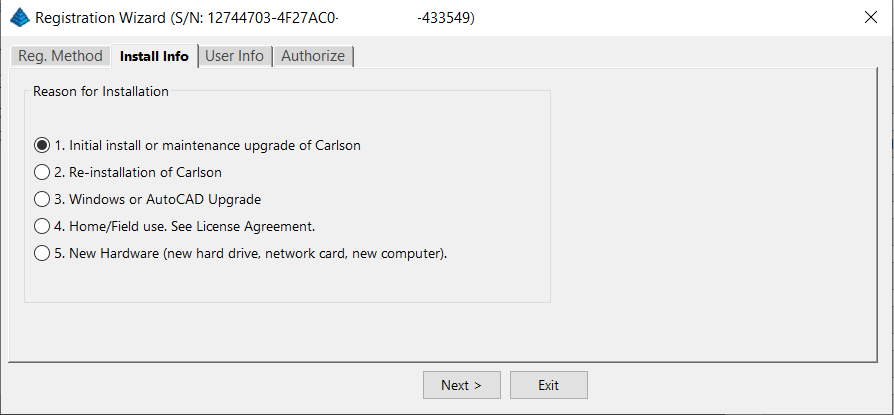
After installation and registration, Carlson provides a Registration Report that includes a “Change Key” and it’s a good idea to save the report and the change key.
And here’s a Pro-Tip for you! The Serial Number screen on your That CAD Girl Customer Portal has a “Customer Notes” section – that’s a great place to save your Change Key and other important information about each license!
FAQ: Does Carlson retire their products?
FAQ: What happens if I get a new computer and need to reinstall Carlson?
FAQ: Can I install my Carlson desktop software on two computers?
FAQ: Is it better to network Carlson than use standalone licenses?
FAQ: Does Carlson Software Still Offer Perpetual Licenses?
FAQ: How do I register my Carlson Software? And what are change keys?
System Requirements for Desktop Software
Technical Support & Training
You can see all the opportunities for training with That CAD Girl here and you can follow these links to see our FAQs about the training and technical support available from Carlson and That CAD Girl.
30-Day Trials
Once you decide to purchase, you won’t even need to uninstall. You can activate your software by simply updating your registration with your purchased serial number.
Frequently Asked Questions: What to Know Before Purchasing Carlson Software
1. What is Carlson Software and who should use it?
Carlson Software is a leading solution for land surveying, civil engineering, grading, and utility contractors. It offers powerful tools for site design, construction layout, data collection, and project management, making it ideal for professionals in land development and infrastructure projects.
2. What are the main features of Carlson Software for land development?
- Advanced survey data collection and processing
- 3D site modeling and earthwork calculations
- Road and subdivision design tools
- Utility and drainage design modules
- Seamless integration with GPS and total station hardware
- CAD drafting and mapping capabilities
- Automated grading and volume calculations
- Compatibility with DWG and DXF file formats
3. What types of licenses and versions are available?
Carlson Software offers perpetual, subscription, and network licenses. Choose from modules like Survey, Civil, Hydrology, GIS, and Takeoff. Bundle packages are available for comprehensive land development needs.
4. What are the system requirements and compatibility details?
Carlson Software runs on Windows-based PCs and is compatible with most CAD platforms, including AutoCAD and IntelliCAD. Check the latest system requirements on the Carlson website to ensure optimal performance.
5. How do I purchase Carlson Software?
You can buy Carlson Software directly from authorized dealers or the official Carlson website. Discounts may be available for multi-seat, educational, or government purchases.
6. Is technical support and training available?
Yes. Carlson provides extensive customer support, including phone, email, and online resources. Training options include webinars, tutorials, and in-person classes tailored for land surveyors and civil engineers.
7. Can I try Carlson Software before buying?
A free trial version is available for download. The trial allows you to explore core features relevant to surveying, civil engineering, grading, and utility design.
8. How are updates and upgrades handled?
Annual maintenance plans include software updates and technical support. Upgrades to new versions are available for users with active maintenance agreements.
9. What should I consider before purchasing?
- Ensure compatibility with your existing hardware and CAD platforms
- Identify which modules best fit your land development projects
- Review training and support options for your team
- Consider long-term maintenance and upgrade costs
10. Where can I find more information?
Visit the Carlson Software website or contact a local dealer for personalized advice on solutions for land surveying, civil engineering, grading, and utility contracting.
MicroSurvey Software: Your Questions Answered
About MicroSurvey
Who is MicroSurvey?
MicroSurvey is a Canadian software developer that has been creating software for land surveyors, engineers, and mapping professionals since 1985.
Software Platform Options
What makes MicroSurvey software unique?
MicroSurvey’s desktop programs run on 64-bit Windows computers and work natively with DWG files, eliminating the need for file conversion. Their software is built to run on various CAD platforms, including IntelliCAD, AutoCAD, and BricsCAD.
What are the different ways I can purchase and use MicroSurvey software?
- With IntelliCAD: MicroSurvey CAD can be installed as a standalone program with an embedded version of IntelliCAD included.
- With embedded AutoCAD (OEM): MicroSurvey embeddedCAD includes an embedded version of AutoCAD and is a standalone product. Note that its functionality is more similar to AutoCAD LT.
- With AutoCAD: MicroSurvey inCAD can be installed on top of your separately purchased, full version of AutoCAD-based programs (excluding AutoCAD LT).
- With BricsCAD: SurveyTools for BricsCAD can be installed on top of your BricsCAD, or you can bundle BricsCAD Pro with your purchase.
Licensing and Upgrades
What licensing options does MicroSurvey offer?
MicroSurvey provides both perpetual and subscription licensing. Licenses can be for a single user or floating (network) licenses that can be shared among users on the same network. Licensing is cloud-based, so no dongle is required.
How do software upgrades work?
Upgrades can be purchased for the current version from the previous version. Upgrades are also available to customers with an active Customer Care Package. Crossgrades to different editions or platforms may also be available.
Maintenance and Support
What is the MicroSurvey Customer Care Package (CCP)?
The CCP is a 12-month service plan that provides software updates and technical support. New software license purchases include one year of CCP.
Other MicroSurvey Products
What is MicroSurvey STAR*NET?
STAR*NET is software that adjusts and analyzes 2D/3D survey networks to improve accuracy. It runs on 64-bit versions of Windows 10 and 11.
What is MicroSurvey FieldGenius?
FieldGenius is data collection software for land surveyors that runs on Android and 64-bit versions of Windows 10 and 11. A legacy version for Windows devices is also available but is no longer updated.
Getting Started
How can I determine which MicroSurvey program is right for me?
It is recommended that you request a 30-day trial to test the software.
Carlson Software: Your Questions Answered
About Carlson Software
Who is Carlson Software?
Carlson Software, based in Maysville, Kentucky, has been a developer of software for land development professionals since 1983. They offer specialized modules for land surveying, civil engineering, construction, and mining industries.
Software Platform Options
What are my options for running Carlson Software?
Carlson’s desktop programs can be installed on top of IntelliCAD or a separately purchased full-AutoCAD-based program. A license for the latest version of IntelliCAD is included with each purchase. Compatible AutoCAD-based programs include AutoCAD, AutoCAD Map, Land Desktop, and Civil 3D, but not AutoCAD LT.
Does Carlson offer a standalone version with an embedded CAD engine?
Yes, Carlson Survey and Takeoff can be purchased with an embedded AutoCAD (OEM) version. This is a standalone product and does not require a separate purchase of AutoCAD. However, the functionality is more akin to AutoCAD LT.
Compatibility
What versions of AutoCAD are compatible with Carlson Software?
You can run Carlson Software on earlier versions of AutoCAD, but you cannot run a version of Carlson that is older than your AutoCAD version. For example, Carlson 2024 is compatible with AutoCAD 2018-2024, while Carlson 2022 works with AutoCAD 2018-2022.
Licensing and Upgrades
What type of license does Carlson offer?
Carlson Software offers perpetual licenses, meaning you own the software after purchase. They also provide network licensing for an additional fee.
How do software upgrades work?
Upgrades are managed through the Annual Maintenance Plan. If your maintenance is active when a new version is released, you receive an automatic upgrade. New licenses include 90 days of maintenance. The cost to upgrade OEM products varies.
Getting Started
Can I try the software before buying?
Yes, it is highly recommended to request a 30-day trial to test the software for your specific needs.
progeCAD Software: Your Questions Answered
About progeCAD
What is the story behind progeCAD?
Founded in 1985, progeCAD co-founded the IntelliCAD Technology Consortium (“ITC”) in 1999 to create a comprehensive and fairly priced alternative to AutoCAD. They offer a native DWG 2D/3D CAD software with a familiar interface and powerful features at a low cost.
progeCAD Software Features
What are the key features of progeCAD?
progeCAD works natively with AutoCAD DWG files without any conversion, ensuring complete compatibility. It features an “AutoCAD Like” interface and supports AutoCAD file types, fonts, and plotting styles. progeCAD Professional includes 3D ACIS Solid Modeling and realistic rendering. It also offers more functions than AutoCAD LT at a fraction of the price of other major CAD software.
Licensing Options
What licensing solutions does progeCAD offer?
- Single+ (SL): Allows installation and use on two computers by the same person, but not simultaneously.
- USB Portable (USB): Install on multiple computers and use the software on one computer at a time by plugging in a USB dongle.
- Network (NLM): Install on unlimited PCs on a network and use concurrently based on the number of licenses purchased. Licenses can be temporarily moved for offline use.
- Corporate One Site: Unlimited users at a single company location.
- Corporate Country: Unlimited users within the same country under one company name.
Maintenance and Support
What is iCARE?
iCARE is a one-year subscription-based maintenance and support program that provides all progeCAD updates, new versions, and free technical assistance.
Getting Started
Can I try progeCAD before I buy it?
Yes, it is highly recommended that you request a 30-day trial to test the software for yourself.
Why Buy from That CAD Girl?
Once you decide to purchase, you won’t even need to uninstall. You can activate your software by simply updating your registration with your purchased serial number.
If you find the material on this website helpful, please consider supporting That CAD Girl or one of Our Trusted Partners, by purchasing or referring others to us for CAD and desktop software support and training.